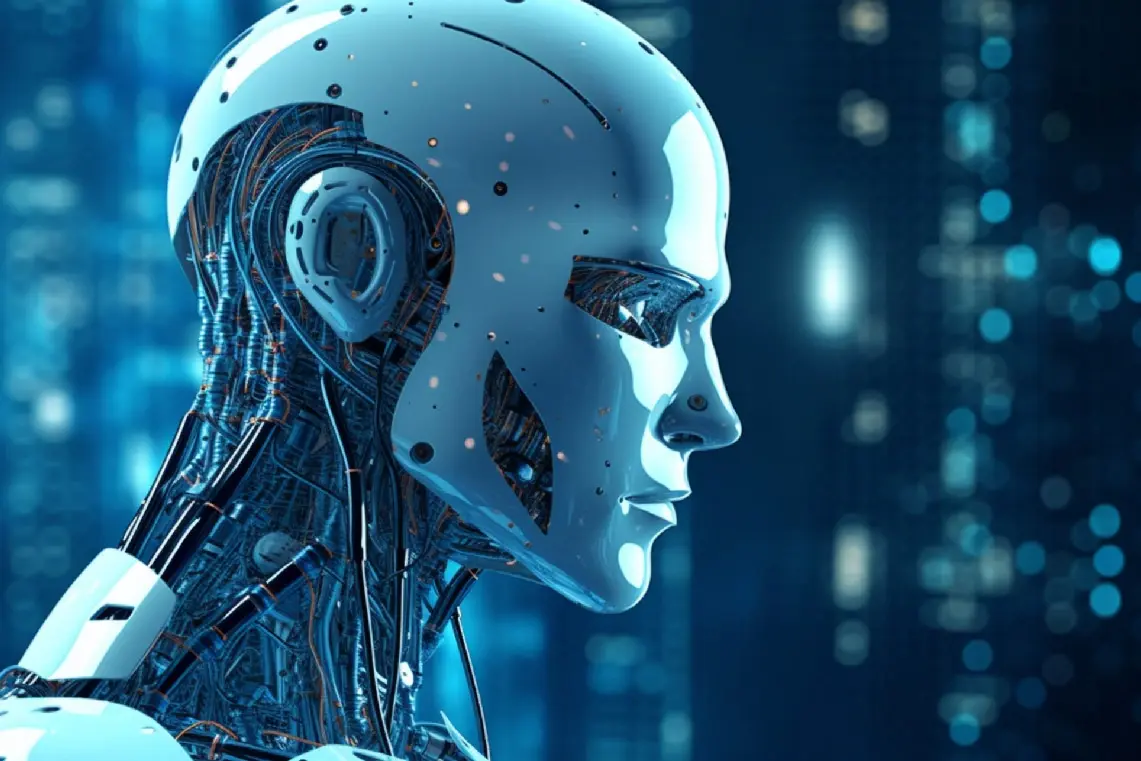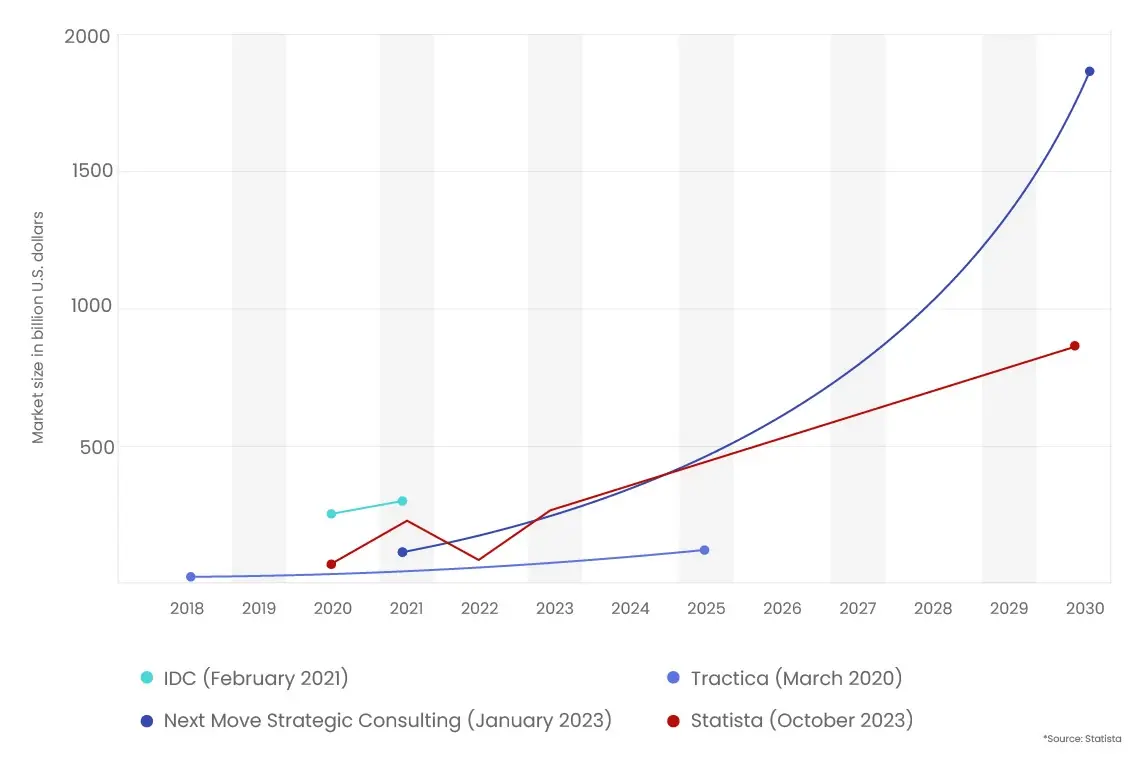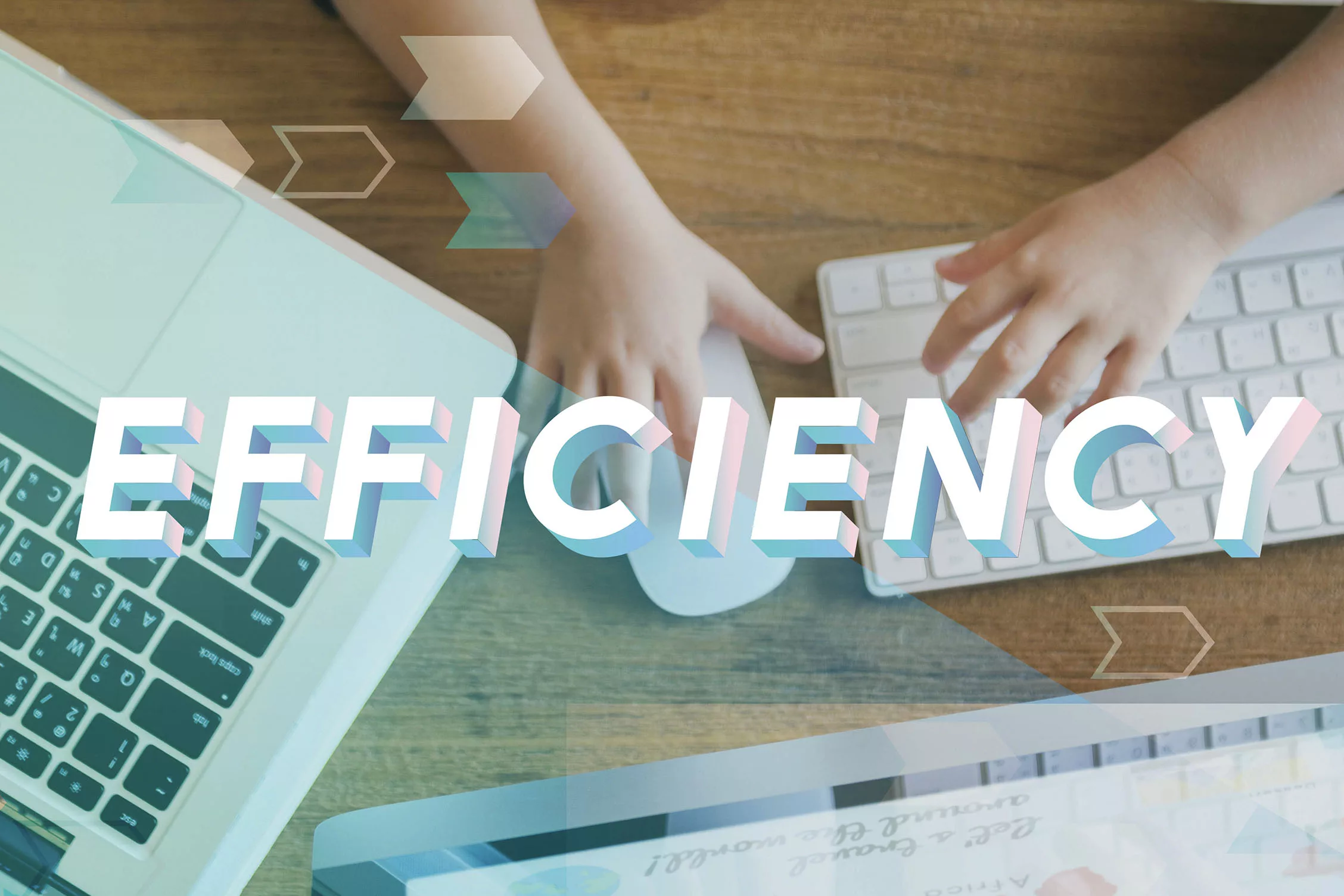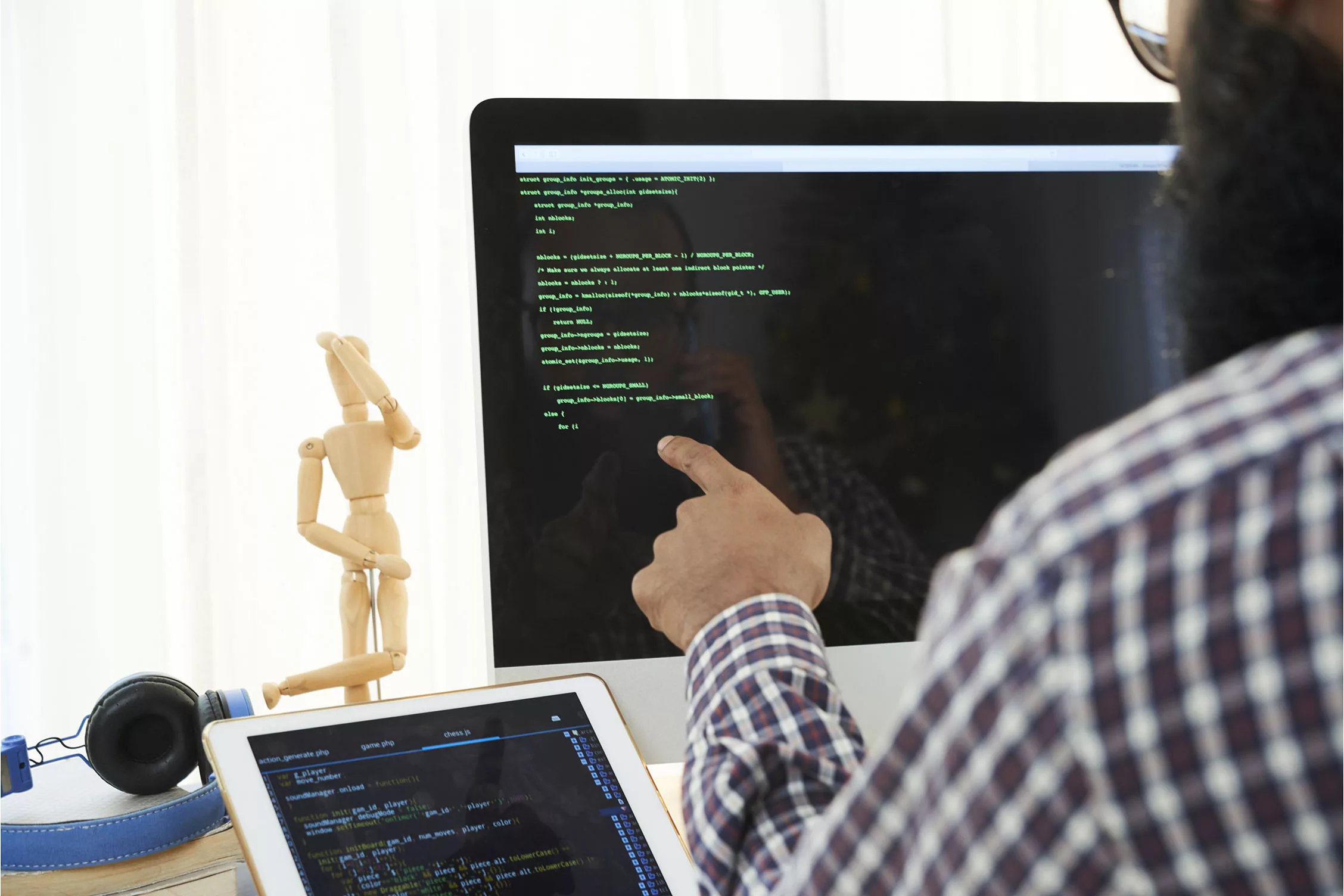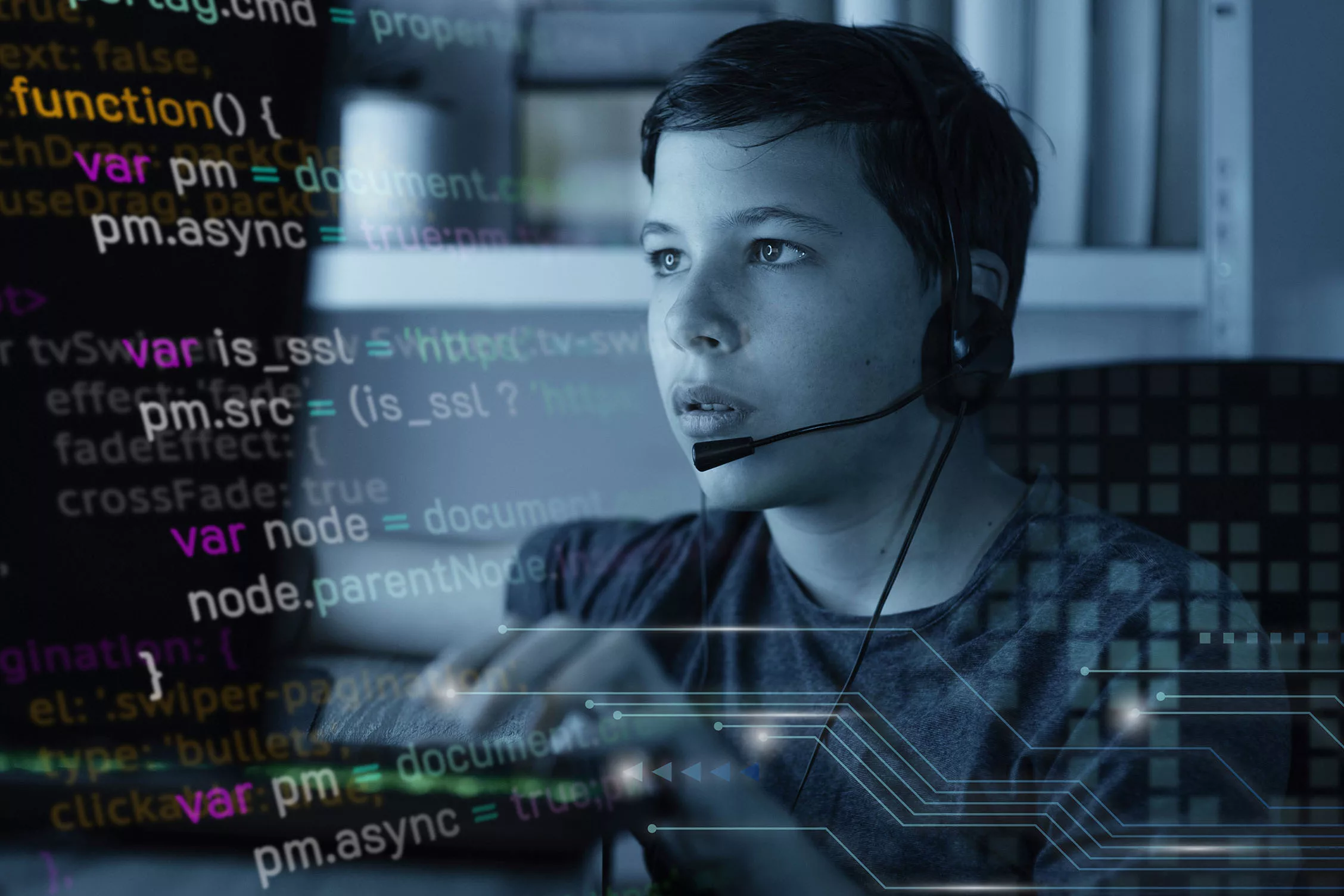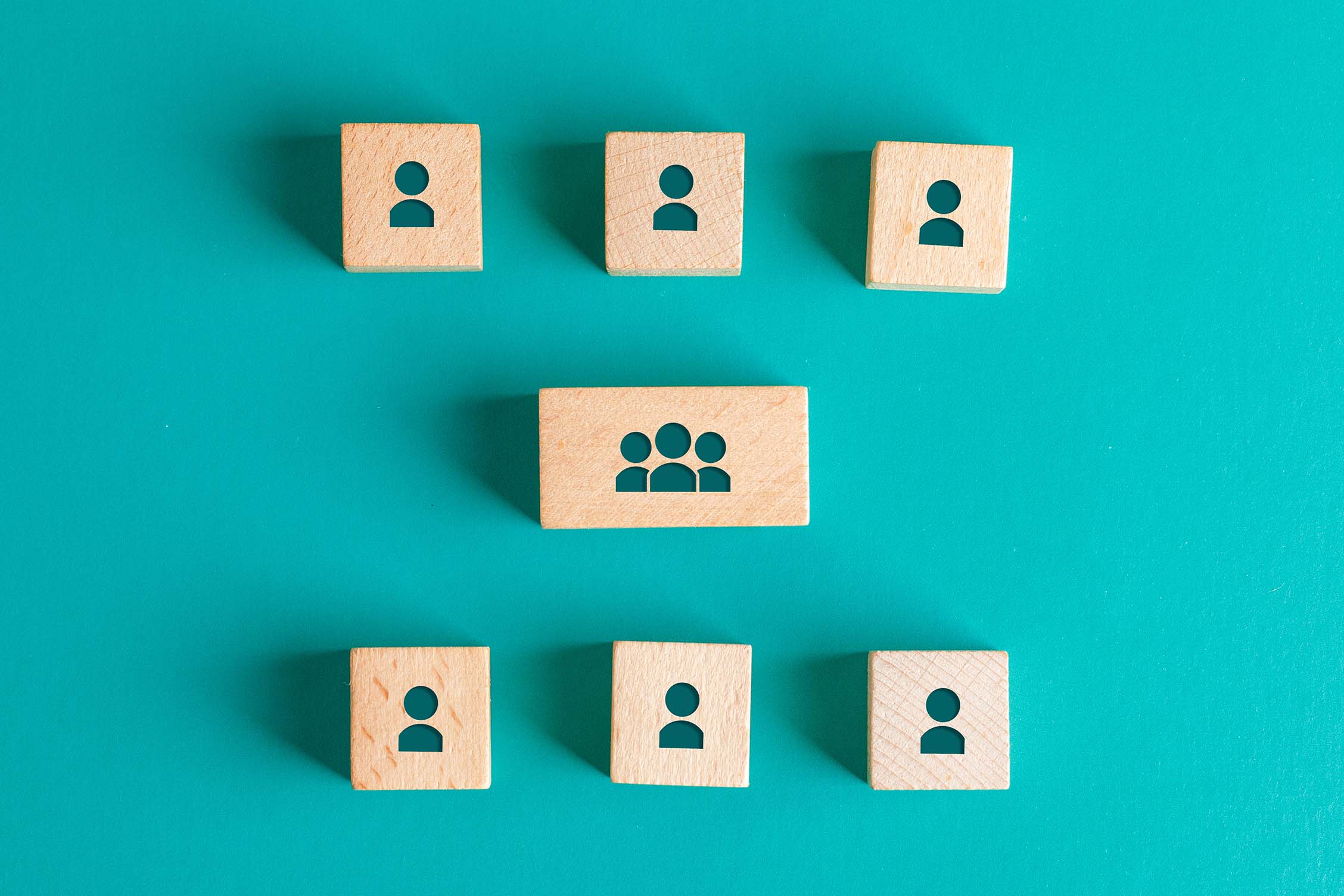Every second of delay in webpage loading decreases your conversion by 7%. This makes it crucial to have a website with lightning-fast speed and user experience – and that’s where MERN development comes in.
MERN stack ensures seamless functionality and swift responses in modern web applications. In this article, we’ll dive into essential tools and technologies that you should provide when hire MERN app developers to make your website and application seamless.
Read till the end to discover the tools that can enhance efficiency, address bottlenecks, and give your application a sustainable success.
Essential Tools for MERN Developers

In MERN (MongoDB, Express.js, React.js, Node.js) development, leveraging the right tools is crucial for enhancing productivity, ensuring code quality, and streamlining the development process. Here are some essential tools that MERN app developers should consider incorporating into their workflow:
Code Editor: Visual Studio Code
Visual Studio Code (VS Code) is a lightweight and feature-rich code editor developed by Microsoft.
Key Features
- Intuitive and user-friendly interface.
- Robust debugging capabilities.
- Extensive extension ecosystem for MERN development.
- Git integration for version control.
Version Control: Git
Git is a distributed version control system widely used in collaborative software development.
Key Features
- Branching and merging for parallel development.
- GitHub and GitLab integration for hosting and collaboration.
- Facilitates team collaboration and code review.
Package Manager: npm or Yarn
npm (Node Package Manager) and Yarn are package managers for JavaScript and Node.js projects.
Key Features
- Dependency management for libraries and modules.
- Command-line tools for installing, updating, and managing packages.
- Simplifies project setup and deployment.
Debugging Tools: Chrome DevTools
Chrome DevTools is a set of web developer tools built into the Google Chrome browser.
Key Features
- Real-time debugging for client-side JavaScript.
- Performance profiling for optimizing React.js applications.
- Network monitoring for API requests and responses.
Testing Framework: Jest
Jest is a JavaScript testing framework with a focus on simplicity and efficiency.
Key Features
- Supports unit testing, integration testing, and snapshot testing.
- Built-in code coverage reports.
- Mocking capabilities for isolating components during testing.
API Testing: Postman
Postman is a collaboration platform for API development, including testing and documentation.
Key Features
- Simplifies the testing of RESTful APIs.
- Supports automated testing and scripting.
- Integrated tools for API documentation.
Continuous Integration/Delivery (CI/CD): Jenkins or GitLab CI
Jenkins and GitLab CI are popular CI/CD tools that automate the testing and deployment process.
Key Features
- Integration with version control systems.
- Automated testing and deployment pipelines.
- Facilitates continuous integration and delivery practices.
Containerization: Docker
Docker provides containerization, enabling the packaging and deployment of applications with their dependencies.
Key Features
- Consistent deployment across different environments.
- Isolation of applications for enhanced security.
- Streamlined deployment process.
Performance Monitoring: New Relic or Datadog
Tools like New Relic and Datadog offer performance monitoring and analytics for applications.
Key Features
- Real-time monitoring of application performance.
- Identification of bottlenecks and performance issues.
- Trend analysis for proactive optimization.
Collaboration and Communication: Slack or Microsoft Teams
Communication platforms like Slack or Microsoft Teams facilitate collaboration within development teams.
Key Features
- Real-time messaging and file sharing.
- Integration with other tools for streamlined workflows.
- Channels for organized team communication.
State-of-the-Art Frontend with MERN App Developers

Frontend development in the MERN (MongoDB, Express.js, React.js, Node.js) stack has evolved significantly, keeping pace with the dynamic nature of web technologies. Employing state-of-the-art practices enhances the user experience, promotes maintainability, and ensures the scalability of your application. Here’s a comprehensive look at the latest trends and best practices in MERN frontend development:
Responsive Design
With the increasing diversity of devices, responsive design remains a fundamental aspect of MERN frontend development.
Key Practices
- Using CSS frameworks like Bootstrap or Tailwind CSS for responsive layouts.
- Media queries for adapting styles based on screen size.
- Testing on various devices and browsers to ensure a consistent user experience.
Progressive Web Apps (PWAs)
PWAs combine the best of web and mobile apps, offering offline capabilities, push notifications, and an app-like user experience.
Key Practices
- Implementing service workers for offline support.
- Utilizing the App Shell model for fast loading.
- Incorporating a manifest file for app-like features.
Server-Side Rendering (SSR) and Client-Side Rendering (CSR) in React.js
Choosing between SSR and CSR depends on factors like SEO, initial page load time, and the nature of the application.
Key Practices
- Using Next.js for seamless SSR in React applications.
- Optimizing CSR for dynamic, interactive components.
- Balancing SSR and CSR based on project requirements.
State Management
Efficient state management is critical for handling complex data flows and maintaining a consistent application state.
Key Practices
- Employing state management libraries like Redux or Recoil.
- Leveraging React Context API for simpler state management.
- Implementing asynchronous state updates for improved user interactions.
Accessibility Best Practices
Ensuring that web applications are accessible to users with disabilities is a key consideration in modern frontend development.
Key Practices
- Utilizing semantic HTML for proper document structure.
- Implementing ARIA (Accessible Rich Internet Applications) roles and attributes.
- Conducting regular accessibility audits using tools like Lighthouse.
Internationalization (i18n) and Localization (l10n)
To cater to a global audience, internationalization, and localization are essential for adapting content to different languages and regions.
Key Practices
- Using libraries like react-i18next for seamless integration.
- Externalizing strings for easy translation.
- Testing localized versions thoroughly for linguistic and cultural appropriateness.
Animation and Microinteractions
Adding subtle animations and microinteractions enhances the overall user experience and engagement.
Key Practices
- Leveraging CSS animations and transitions.
- Using libraries like Framer Motion for complex animations.
- Ensuring that animations contribute positively to user experience without causing distractions.
WebAssembly (Wasm) Integration
WebAssembly allows running low-level code on web browsers, opening up possibilities for performance-intensive tasks.
Key Practices
- Integrating WebAssembly modules for computationally expensive operations.
- Exploring use cases like image processing or cryptography where Wasm can provide performance benefits.
Web Components
Web Components are a set of web platform APIs that enable the creation of custom, reusable, and encapsulated HTML elements.
Key Practices
- Building modular components with Shadow DOM.
- Encapsulating styles and behavior for reusability.
- Integrating Web Components seamlessly with React applications.
JAMstack Architecture
JAMstack (JavaScript, APIs, Markup) is an architecture that promotes decoupling the frontend from the backend, leading to faster, more secure websites.
Key Practices
- Utilizing serverless functions for dynamic functionalities.
- Integrating with headless CMS for content management.
Security Considerations in MERN Development

Security is a paramount concern in MERN (MongoDB, Express.js, React.js, Node.js) development, and it is essential to implement robust measures to safeguard your application from potential threats. Here’s a comprehensive overview of key security considerations for MERN development:
Authentication and Authorization
Security in MERN development starts with robust authentication and authorization mechanisms. When implementing authentication, choose secure protocols such as OAuth 2.0 or JSON Web Tokens (JWT). Passwords should be securely hashed using strong algorithms like bcrypt to protect user credentials.
Additionally, incorporating multi-factor authentication adds an extra layer of defense against unauthorized access. In terms of authorization, following the principle of least privilege is essential. Restricting access based on user roles helps prevent unnecessary exposure of sensitive data. Effective session management is also critical to thwart session hijacking attempts, ensuring the integrity of user sessions.
Data Validation and Sanitization
A fundamental aspect of MERN security involves thorough validation and sanitization of user inputs. This practice is paramount in preventing injection attacks, where malicious code is injected into the application. Validating and sanitizing user inputs, both on the client and server side, ensures that data is clean and adheres to expected formats.
While client-side validation improves user experience, server-side validation is the primary line of defense against malicious data manipulation. Implementing parameterized queries and prepared statements when interacting with databases further fortifies your application against SQL injection attacks.
Handling Security Vulnerabilities
MERN app developers must stay vigilant about security vulnerabilities in the ever-changing landscape of web development. Regularly updating dependencies, including libraries and packages, is essential for patching known vulnerabilities. Monitoring security advisories and following best practices for dependency management helps mitigate risks.
Conducting periodic security audits and penetration testing is crucial for identifying and addressing potential vulnerabilities before they can be exploited. A proactive approach to handling security vulnerabilities enhances the overall resilience of MERN applications.
Securing APIs
Securing APIs is paramount for protecting data in transit and preventing unauthorized access. Enforcing HTTPS encryption safeguards against man-in-the-middle attacks and ensures the confidentiality of data during transmission.
Cross-Origin Resource Sharing (CORS) policies play a crucial role in controlling which domains can access APIs, preventing unauthorized cross-origin requests. Additionally, validating and sanitizing API inputs is vital to thwart injection attacks that could compromise the integrity of the application’s data.
Securing MongoDB
MongoDB, as the database component of the MERN stack, requires specific security measures. Enabling authentication and authorization for MongoDB ensures that only authorized users can access and modify data.
Configuring secure connections using SSL/TLS encrypts data in transit, safeguarding against eavesdropping. Regularly auditing MongoDB user accounts and roles is essential for minimizing security risks and identifying and addressing potential vulnerabilities.
Content Security Policy (CSP)
To mitigate the risk of Cross-Site Scripting (XSS) attacks, implementing a Content Security Policy (CSP) is crucial. CSP headers define trusted sources for scripts, styles, and other resources, preventing the execution of unauthorized scripts.
By specifying which domains are permitted to load resources, MERN app developers can establish a robust defense against XSS attacks, enhancing the overall security posture of the MERN application.
Protecting Against Cross-Site Request Forgery (CSRF) Attacks
Preventing Cross-Site Request Forgery (CSRF) attacks is vital for ensuring the integrity of user actions. Utilizing anti-CSRF tokens to validate requests helps ensure that they originate from trusted sources.
Implementing SameSite cookie attributes further enhances protection against CSRF attacks initiated by malicious third-party websites. By incorporating these measures, MERN app developers can significantly reduce the risk of unauthorized actions on behalf of authenticated users.
File Upload Security
File uploads in MERN applications demand careful consideration to prevent security vulnerabilities. Validating file types and sizes before processing uploads is critical to mitigate the risk of malicious file uploads.
Storing uploaded files in secure locations with restricted access ensures that uploaded content cannot be exploited for unauthorized purposes. Implementing proper file naming conventions further fortifies the application against directory traversal attacks, ensuring the security of the file upload functionality.
Security Headers
Employing HTTP security headers is a proactive measure to bolster the security of MERN applications. Headers such as Strict-Transport-Security (HSTS) and X-Content-Type-Options enhance overall security.
HSTS enforces the use of secure connections by instructing browsers to load the application only over HTTPS. Disabling unnecessary headers that may reveal sensitive information about the server further reduces the attack surface and strengthens the application’s security posture.
Monitoring and Logging
Establishing robust monitoring and logging practices is essential for identifying and responding to security-related events. Setting up logging mechanisms to track security events provides visibility into potential threats.
Tools such as intrusion detection systems and log analyzers aid in the identification of suspicious activities or unauthorized access attempts. Proactive monitoring and logging contribute to a swift response in the event of a security incident, minimizing potential damage.
Regular Security Training
Ongoing security training for MERN app developers is crucial for staying informed about the latest threats and best practices. Developers should be aware of common attack vectors and security risks specific to the MERN stack.
Fostering a security-conscious culture within the development team promotes a collective responsibility for the security of the application. Regular security reviews and training sessions help ensure that the team is well-equipped to address emerging security challenges.
Incident Response Plan
Developing and documenting an incident response plan is a proactive measure to handle security incidents effectively. Clearly defining roles and responsibilities in the event of a security breach ensures a swift and coordinated response.
Conducting tabletop exercises to simulate security incidents helps validate the effectiveness of the incident response plan and ensures that the team is prepared to address security challenges promptly. A well-prepared incident response plan is a crucial component of a comprehensive security strategy for MERN applications.
Monitoring and Performance Optimization

Monitoring and performance optimization are integral aspects of maintaining a healthy and efficient MERN (MongoDB, Express.js, React.js, Node.js) application. By proactively monitoring the application’s behavior and optimizing its performance, MERN app developers can ensure a seamless user experience and identify potential issues before they impact users.
Here’s a closer look at key considerations for monitoring and optimizing performance in the MERN stack:
Tools for Monitoring MERN Applications
Monitoring tools play a crucial role in tracking the health, performance, and security of MERN applications. Utilize tools such as New Relic, Datadog, or custom logging solutions to gain insights into application behavior. Monitoring should cover server metrics, database performance, and frontend interactions to provide a comprehensive view of the application’s performance.
Performance Optimization Techniques
Employ various techniques to optimize the performance of MERN applications. Minimize and bundle JavaScript and CSS files to reduce load times. Optimize images and other assets to decrease page load times. Utilize server-side rendering (SSR) and caching strategies to enhance initial rendering speed. Implement lazy loading for non-essential resources to improve overall performance.
Handling Bottlenecks in MongoDB, Express.js, React.js, and Node.js
Identify and address bottlenecks in each layer of the MERN stack. Optimize MongoDB queries and indexes for efficient data retrieval. Use middleware and caching mechanisms in Express.js to streamline request processing.
Leverage React.js performance tools to identify and address bottlenecks in the frontend. For Node.js, optimize event-driven code and utilize asynchronous patterns to prevent blocking.
Scalability Considerations
As MERN applications grow, scalability becomes a critical consideration. Horizontal scaling, achieved through load balancing and distributed architectures, can handle increased traffic. Implementing microservices and containerization with tools like Docker can enhance scalability. Evaluate cloud-based solutions and serverless architectures to dynamically scale resources based on demand.
Real-time Monitoring of Application Performance
Real-time monitoring allows for immediate detection of issues and ensures timely intervention. Set up alerts for critical metrics such as response times, error rates, and resource utilization. Leverage real-time dashboards to visualize application performance and user interactions. Proactively address issues to maintain optimal performance during peak usage.
Application Profiling and Tracing
Profiling and tracing tools aid in understanding the runtime behavior of the application. Use tools like Node.js’s built-in tracing capabilities or third-party solutions to profile code execution. Identify performance bottlenecks, hot paths, and resource-intensive functions. Tracing helps visualize the flow of requests through various components, enabling precise identification of performance issues.
Database Performance Optimization
MongoDB performance optimization involves proper indexing, query optimization, and connection pooling. Regularly analyze slow queries and ensure indexes align with query patterns. Use the aggregation framework for complex queries. Implement connection pooling to efficiently manage database connections. Consider sharding for horizontal scaling of MongoDB clusters.
Content Delivery Networks (CDNs) and Caching
Leverage Content Delivery Networks (CDNs) to distribute static assets globally, reducing latency for users across different regions. Implement server-side caching to store frequently accessed data and reduce redundant database queries. Use client-side caching strategies, such as browser caching and service worker caching, to enhance the loading speed of assets.
Load Testing and Performance Benchmarking
Conduct load testing to assess the application’s performance under varying levels of traffic. Use tools like Apache JMeter or Artillery to simulate realistic user scenarios. Perform performance benchmarking to establish baseline metrics and measure improvements over time. Regularly review and update performance benchmarks to align with evolving application requirements.
Regular Performance Audits
Conduct periodic performance audits to identify areas for improvement. Analyze application metrics, server logs, and user feedback to pinpoint performance challenges. Regularly revisit and refine performance optimization strategies based on evolving user patterns and application demands. An iterative approach to performance audits ensures continuous improvement.
Conclusion
Optimal performance is not merely a choice but a necessity. Navigating through real-time monitoring, database finesse, and strategic optimization, we’ve uncovered the keys to not just functional but exceptionally efficient web applications. In the world of MERN, every line of code contributes to an experience.
If you’re looking to elevate your MERN application to new heights, partner with VinnCorp – a leading company. Hire MERN app developers from VinnCorp to transform your digital presence today and give your customers unmatched web experiences.