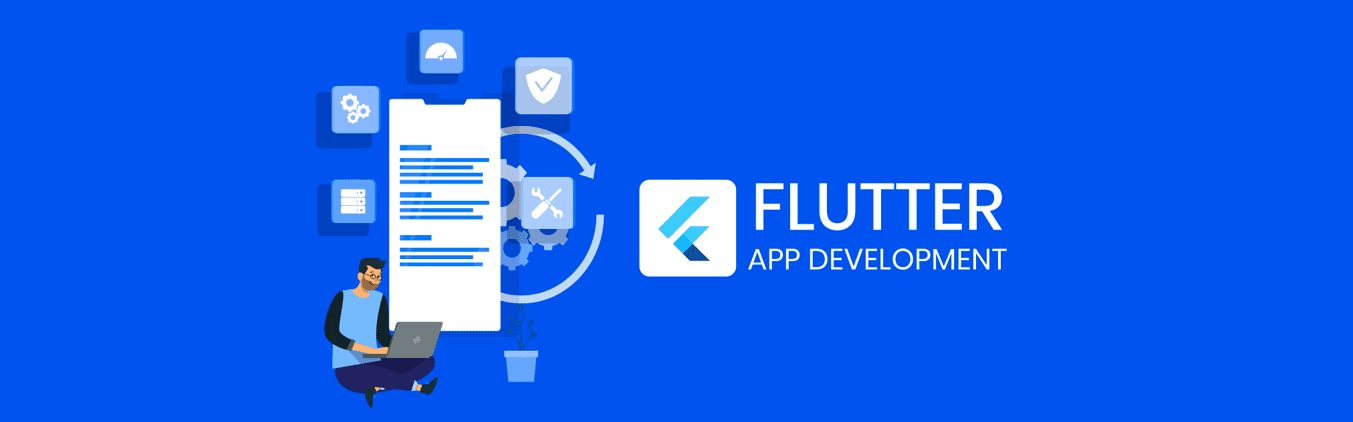Does the Flutter framework make your heart race? If so, you’re not the only one. You have every reason to be thrilled about Flutter and interested in Flutter app development, considering the popularity of this cross-platform framework.
It allows you to develop stunning, responsive, and natively built applications while working with existing code. However, you’ll need to make use of the correct tools if you want to create beautiful, responsive apps that satisfy your clients and ace as a Flutter developer.
All such Flutter app development tools can help you improve your Flutter app development process. Let’s take a look at some of the best cross-platform mobile app development tools for Flutter.
12 Flutter Developer Tools You Need to Know About
Count.ly
Count.ly is a well-known open-source analytic tool that enables you to analyze and improve customer journeys across desktop, mobile, and web apps. You can monitor both basic KPI statistics and KPIs that demonstrate your app’s development and performance with this tool’s help.
The primary goal of the cross-app mobile app development platform is to protect your data. Additionally, it has a premium subscription that enables you to operate the tool locally or online. The premium version supports A/B testing and pushes alerts, along with other features.
Supernova
Supernova is a strong design-to-code tool that transforms your mobile designs from Sketch and Adobe XD into front-end native code for iOS, Android, React Native and Flutter. It manages asset creation and reduction when you import your app design, and you may update the design and see live code changes while doing so.
Developers can use it to simultaneously run Flutter apps and make changes to the app’s structure in real-time. Supernova also makes importing files from Sketch and Adobe XD easy to change or improve the app’s design, UI, and UX.
Panache
The Panache Flutter material editor tool aids in the development of material themes for Flutter applications. You can edit the theme’s colors, shapes, and other visual elements, then export those changes. Dart files and store them in a folder on Drive.
You can employ Flutter developers to use Panache to produce your app’s individualized and aesthetically pleasing themes. Panache lets you evaluate the codes and is completely free and open-source. Flutter developers frequently incorporate Panache into their development projects as it is a free and open-source tool.
Amplitude
Amplitude is a very well-in-app analytics tool that aids in providing you with statistics on how people engage with your app. Currently, it is a well-liked Flutter developer tool that supports tracking and monitoring a variety of data and interfaces with all of the popular mobile app development to enable you to act on your data.
It enables you to identify how users engage with and use your mobile application. Amplitude enables you to track insightful data and use it with your app development efforts when utilized for Flutter app development.
Codemagic
Codemagic does the work straightforwardly. The complete app development process is efficient by permitting efficient processing of the program and its testing until it becomes an effective market release without any difficulty or complication.
It interacts with any app development and testing tool and uses automated code to do away with the requirement for launch configuration. In order to get the app to market as quickly as feasible, Codemagic is utilized to release it to the pipeline of mobile apps. Thus, it simplifies the launch procedure in its entirety.
Adobe XD
Adobe has introduced a number of plugins for designing and building apps, voice interfaces, websites, games, as well as other things. Flutter developers can use Adobe Creative Cloud to create fully-functional and interactive prototypes from photos, text, vector graphics, and animations.
On the other hand, Adobe XD can be used in response to a number of application-related occurrences. It is ANSI C/C++ software that makes use of Acrobat’s open APIs. It benefits the flutter developer to comprehend the designer’s work process.
Adobe XD generates to fix design elements directly into your app’s programming. Dart code for them. Being able to use its plugins to make engaging and appealing applications, Adobe is ideal for Flutter mobile app development.
AppsFlyer
AppsFlyer is a mobile inference tool and Flutter plugin that enables you to see where your users come from. AppsFlyer can fetch conversion data for your considered central concept and retention campaigns and then use that information to optimize advertising budgets using its Flutter SDK installed on a mobile app.
You can access accurate data by logging into their dashboard and using their retention reports, Cohort analysis, and TV app ad attribution. AppsFlyer stands out in the market due to its customer-centric approach to better decision-making.
Instabug
Instabug is the ideal platform for comprehensive real-time knowledge of mobile apps. Flutter app developers can use it to report crashes, bugs, feature requests, and surveys in-app. You can enable users to report bugs they encounter in your app by integrating the Instabug Flutter SDK.
Instabug takes a screenshot, which users can then analyze and smudge. Furthermore, it convenient means device information and logs to assist you in discovering and resolving issues more quickly. It also sends crash reports with all device details and logs to assist you in resolving the problem.
Besides that, you can send targeted surveys to your users to better understand the reasons behind their actions and assist them in asking for features.
Visual Studio Code
Flutter developers are using Visual Studio Code to access projects, manage versions, and create and debug cloud and web applications. Microsoft created this open-source and flexibility in terms of editor for macOS, Windows, and Linux. Smart code completion, debugging support, snippets, syntax highlighting, code refactoring, and embedded GIT are all included.
Visual Studio Code is powerful and compact, but it cannot handle complex processes that are handled by filled IDEs such as Visual Studio IDE. It is fully compatible with C++ and Python. It is efficient and simple to use.
WonderPush
WonderPush is another tool that integrates well with Flutter. With WonderPush, you can also integrate a push notification feature into your app. WonderPush is well-known for increasing user acceptance of any application into which it is integrated. WonderPush can help you with everything from precise segmentation and targeting to A/B testing and geo-location-focused strategy formulation.
Firebase
Firebase is a Flutter app development platform that allows you to develop and run mobile apps successfully. You can use the tool to create and launch apps for the iOS and Android platforms.
You can unify the backend with Firebase by combining Firebase APIs into a single SDK. The tool includes useful features such as messaging and crash reporting.
Appetize
Appetize is a digital website that is ideal for Flutter app development. It enables you to launch your apps on the iOS and Android platforms quickly. It also facilitates the effectiveness of native apps on mobile devices when a user accesses the browser in JavaScript or HTML format.
Furthermore, Appetize makes it easy for both users and developers to keep track of their apps. As a result, if you create a Flutter app, you can use it to make the installation process more simple and more concise.
Conclusion
Every Flutter developer knows that app development involves planning, designing, testing, and deploying. Flutter has risen in popularity among mobile app developers as one of the most popular software development toolkits.
Ad Flutter is among the finest UI frameworks released by Google. Flutter developers can use these tools to create appealing apps that millions of users worldwide can use to their obvious benefit.
You can make your Flutter app development project quick and efficient with the many open-source Flutter app development tools available. Alternatively, you can hire professionals to do it for you.