According to a recent report by w3techs, Bootstrap is used by 25.8% of websites. Front-end development best practices also include its usage for pre-designed components and responsive grid systems. This facilitates the rapid development of visually appealing and mobile-responsive websites without building everything from scratch.
In this article, we’ll dive deep into the website development process using Bootstrap. We’ll cover everything from planning and design to performance optimization. So you can follow them to carry out your project flawlessly.
Without further ado, let’s get started.
Front-End Development Best Practices Explained in Detail
Planning and Design

Effective planning and meticulous design are the cornerstones of successful front-end development with Bootstrap. They are the foundation for seamless and visually engaging websites.
Significance of Planning and Wireframing
Before diving into code, a well-structured plan is essential. This phase involves identifying your project goals, target audiences, and key functionalities. Consider the following points when you hire front-end developers online:
- Clear Objectives: Define the purpose of your website, its intended audience, and the user journey. This understanding will help you better make design and development decisions.
- Feature List: Compile a comprehensive list of required features and functionalities. Prioritize them to ensure a focused development process.
- Content Strategy: Plan the content architecture, including text, images, and multimedia elements. This early planning will keep you from content-related bottlenecks during development.
Efficient Bootstrap Implementation Through Thoughtful Design
Thoughtful design is not just about aesthetics. It’s about creating a user-centered experience that aligns with your project’s goals. Here’s how it contributes to efficient Bootstrap implementation:
- Consistency: A well-designed interface maintains consistent visual elements, making Bootstrap integration smoother. Components fit better when they align with a cohesive design language.
- User-Centered Approach: Design with your user in mind. Determine your user needs and preferences to create an intuitive and engaging experience.
- Prototyping: Create interactive prototypes to validate design concepts and user interactions before development. This reduces the risk of rework during implementation.
Collaborating to Translate Mockups into Responsive Bootstrap Layouts
The collaboration between front-end developers and designers is crucial to bring design visions to life. This collaboration involves:
- Understanding Design Intent: Hire front-end developers with a deep understanding of the design’s visual and functional goals. This ensures that the Bootstrap implementation aligns with your intended design.
- Effective Communication: Regular communication between your designers and front-end developers is key. Discuss design choices, technical feasibility, and potential challenges.
- Responsive Design: Designers provide mockups that demonstrate how the layout adapts to different screen sizes. Front-end developers then translate these designs into responsive Bootstrap layouts using the framework’s grid system.
- Iteration and Feedback: Collaboration isn’t a one-time event. It’s an iterative process where your front-end developers and designers exchange feedback to refine the design as it’s translated into code.
Structuring Your Project

A well-organized directory structure is the backbone of a successful front-end project. It helps you create an environment that fosters efficiency, collaboration, and code maintainability.
Importance of a Well-Organized Directory Structure
A clear project structure lays the groundwork for your smooth development process. Here’s why it matters:
- Efficiency: A structured project allows your front-end developers to locate files quickly. This saves time and reduces frustration during development and troubleshooting.
- Scalability: As your projects grow, an organized structure makes it easier to add new features, components, or pages without confusion.
- Collaboration: A standardized structure fosters collaboration, as team members can easily understand the project’s layout and find what they need.
Setting Up Folders for HTML, CSS, JavaScript, and Assets
Create a folder structure that reflects the different types of content in your project. When you hire front-end developers, ask them to do it:
- HTML: Place HTML files that correspond to different pages or sections of your website. Use clear and descriptive filenames.
- CSS: Organize your CSS files based on their purpose. You might have separate files for global styles, component-specific styles, and overrides for Bootstrap.
- JavaScript: Group JavaScript files by their functionality. If using frameworks or libraries, keep their files organized within this folder.
- Assets: Create subfolders for images, fonts, and other media assets. A structured assets folder prevents clutter and aids in locating resources.
Enhancing Code Maintainability and Teamwork
A well-organized project structure has a positive impact on code maintainability and teamwork:
- Code Consistency: Front-end developers can adhere to consistent naming conventions and coding practices when files are organized. This consistency improves code readability and maintenance.
- Reduced Confusion: When team members are on the same page regarding the project’s structure, there’s less confusion when sharing code, troubleshooting, or collaborating on features.
- Efficient Onboarding: New team members can quickly grasp the project’s layout, leading to faster onboarding and increased productivity.
- Ease of Updates: When it’s time to update or modify specific parts of your project, a clear structure allows front-end developers to find and work with the necessary files without sifting through a cluttered folder.
- Version Control: An organized structure enhances version control systems like Git. Changes are easier to track, and conflicts are less likely to arise.
Leveraging Bootstrap’s Grid System

Bootstrap’s responsive grid system is a powerful tool that enables your front-end developers to create adaptable and visually pleasing layouts. Let’s look at how this grid system works, the components it comprises and explore some examples of how to build complex layouts that seamlessly adapt to various screen sizes.
Understanding Bootstrap’s Responsive Grid System
Bootstrap’s grid system is built on the concepts of containers, rows, and columns. It’s designed to create a fluid and responsive layout that adjusts to different devices and screen sizes:
- Containers: Containers are the outermost wrappers for your site’s content. They provide a consistent max-width and center the content horizontally.
- Rows: Inside a container, you have rows, which act as horizontal containers for columns. Rows ensure columns are properly aligned and spaced.
- Columns: Columns are the building blocks of your layout. They are placed within rows and create the structure of your content. Columns are divided into 12 units, allowing for flexible layout configurations.
Building Flexible Layouts with Containers, Rows, and Columns
Creating a flexible layout involves a combination of containers, rows, and columns. Here’s how you can structure a basic layout:
- Start with a <div class=”container”> to create a container for your content.
- Create a <div class=”row”> inside the container to set up a horizontal row.
- Within the row, use columns such as <div class=”col-md-6″> to divide the row into different sections. The number in the column class indicates how many units it spans (out of 12).
Creating Complex Layouts for Different Screen Sizes
- Responsive Columns: Use classes like col-md-4 and col-sm-6 to adjust the number of columns displayed based on the screen size. This ensures optimal use of space.
- Offsetting Columns: You can add offsets to columns by pushing them to the right. For instance, col-md-offset-2 shifts a column two units to the right.
- Nesting Rows: You can nest rows within columns to create intricate layouts. This is useful for creating multi-column sections within a larger layout.
- Ordering Columns: Use classes like order-md-1 and order-md-2 to change the order of columns on different screen sizes, allowing for content prioritization.
Using Bootstrap Components Wisely

Importance of Aligning Components with Project Goals
- Functionality: Choose components that enhance your website’s usability and functionality. Avoid adding components that don’t contribute to your user’s journey.
- Visual Coherence: Components should align with the overall design theme. They should seamlessly integrate into your layout, enhancing the user experience rather than distracting from it.
Selecting and Customizing Components for Design and Functionality
- Selecting Components: Analyze your project’s wireframes and mockups. Identify where Bootstrap components can save you development time while achieving your desired user experience.
- Customization: Bootstrap components come with a variety of customization options. Adjust colors, typography, and sizes to match your project’s visual identity.
Maintaining a Consistent Design Language
- Color and Typography: Adapt Bootstrap’s color and typography settings to align with the project’s branding. This maintains visual consistency while utilizing the framework’s components.
- Component Styling: Use custom CSS to harmonize Bootstrap components with the project’s design. This involves adjusting margins, padding, or adding specific animations.
- Create Custom Styles: Designers can create a set of custom styles that extend or override Bootstrap’s defaults. This ensures that components remain consistent across your project.
Customizing Bootstrap Styles
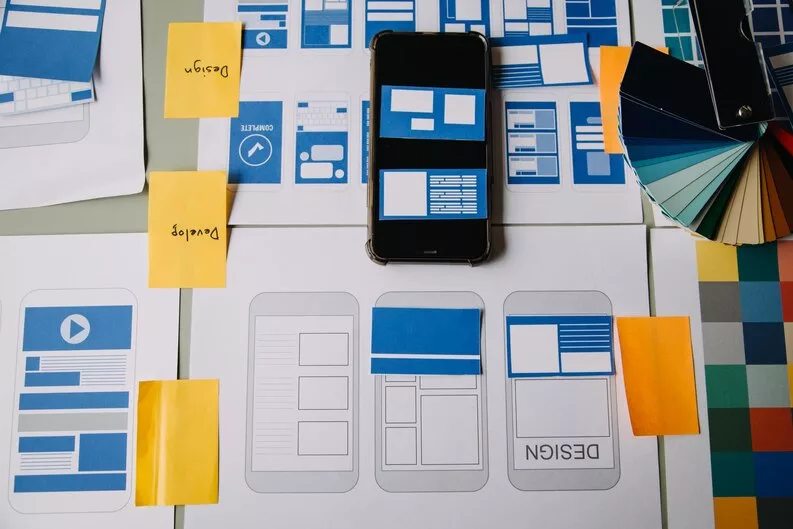
Exploring Customization Options in Bootstrap
- Variables: Modify variables in the _variables.scss file to change core aspects like colors, spacing, and fonts.
- Utilities: Utilize utility classes to apply specific styles to elements without writing additional CSS.
- Themes: Bootstrap offers different pre-built themes that can be easily switched or customized to match your brand’s color scheme.
Overriding Default Styles with Custom CSS
- Specificity: Apply custom styles with a higher specificity to override Bootstrap’s default styles without making extensive modifications.
- Separation: Keep your custom styles in a separate CSS file to maintain organization and simplify updates.
- Inspect Element: Use browser front-end development tools to identify the specific Bootstrap styles affecting an element, making it easier to override them.
Balancing Customization and Responsive Design
- Media Queries: Utilize media queries to ensure that custom styles are responsive across different screen sizes.
- Testing: Regularly test your customizations on various devices to verify responsiveness and functionality.
- Updates: Be cautious when updating Bootstrap to newer versions. Your customizations require adjustments to stay compatible.
Responsiveness and Cross-Browser Compatibility

Strategies for Testing Responsiveness
- Browser Developer Tools: Use built-in browser tools to simulate different devices and screen sizes, allowing you to identify and rectify layout issues.
- Responsive Design Testing Tools: Employ online tools like “Responsinator” or “BrowserStack” to visualize your website’s appearance on various devices.
- Real Devices: Test on real devices whenever possible to experience how users will interact with your site.
Handling Browser-Specific Challenges
- CSS Prefixes: Use appropriate CSS prefixes to ensure compatibility with different browsers.
- Polyfills: Implement polyfills for missing features in older browsers to ensure consistent functionality.
- Cross-Browser Testing: Test your website on multiple browsers (Chrome, Firefox, Safari, Edge) to detect and address any inconsistencies.
Performance Optimization
Impact of Performance on User Experience and SEO Ranking
- User Experience: Slow websites lead to frustration and high bounce rates. A fast-loading site enhances user satisfaction and engagement.
- SEO Ranking: Google considers page speed as a ranking factor. Faster sites are more likely to rank higher in search results.
Best Practices for Optimizing Website Performance
- Minification: Minimize CSS, JavaScript, and HTML files to reduce file sizes, improving loading times.
- Caching: Implement browser caching to store static assets, reducing the need to re-download resources on subsequent visits.
- Reducing HTTP Requests: Combine files, leverage CSS sprites, and use lazy loading for images to reduce the number of HTTP requests.
Role of Front-End Developers in Performance Optimization
- Asset Management: Hire front-end developers who know how to optimize asset delivery, ensuring resources are loaded only when needed.
- Code Splitting: Divide large JavaScript files into smaller chunks that are loaded as needed, enhancing initial page load times.
- Critical Rendering Path: Prioritize the loading of essential resources to display the initial content quickly.
Accessibility Considerations

Significance of Web Accessibility
- Inclusive Design: Accessibility ensures that individuals with disabilities can navigate, interact, and understand your website.
- Legal Compliance: Many regions mandate web accessibility, ensuring equal access for all.
Bootstrap’s Built-in Accessibility Features
- ARIA Roles: Bootstrap components use ARIA roles to enhance accessibility for screen readers.
- Keyboard Navigation: Bootstrap components are designed with keyboard navigation in mind.
Best Practices for Front-End Developers
Contrast and Typography: Ensure sufficient contrast between text and background, and use legible font sizes.
Version Control
Effective version control facilitates collaborative front-end development. Here’s how version control enhances collaboration and tips for utilizing Git within a Bootstrap-based project:
Importance of Version Control Systems
- Collaboration: Version control allows multiple developers to work on the same project concurrently.
- Tracking Changes: It provides a history of changes, aiding in troubleshooting and accountability.
Enhancing Teamwork with Version Control
- Branching: Front-end developers can work on separate features or fixes in isolated branches, avoiding conflicts.
- Merging and Code Reviews: Version control facilitates seamless merging of changes and enables code reviews.
Using Git Effectively in a Bootstrap Project
- Clear Commit Messages: Write descriptive commit messages to explain changes concisely.
- .gitignore: Utilize .gitignore to exclude unnecessary files and directories from version control.
- Branch Management: Adhere to a clear branching strategy to manage feature development, bug fixes, and releases.
Build World-Class Bootstrap Websites with VinnCorp
Looking for the best front-end developer agencies to build responsive and world-class Bootstrap websites? Look no further than VinnCorp.
Our team develops exceptional websites using Bootstrap, ensuring stunning visuals and seamless functionality. With a keen eye for design and a deep understanding of user experience, our front-end developers bring your vision to life.
Whether you need a responsive e-commerce platform or an engaging portfolio site, we’ve got you covered. Get in touch now to get front-end developer rates and explore how we can elevate your web presence with our Bootstrap expertise.



