Java has a thriving ecosystem filled with an array of tools and libraries. It empowers you to create robust, efficient, and scalable applications.
In this article, we will uncover the core Java tool and library that you should have in your toolkit. From Integrated Development Environments (IDEs) to powerful frameworks and dependency management tools to performance profilers, we’ll explore the rich landscape of Java development. Whether you are building web applications, desktop software, or mobile apps, these tools and libraries will be your faithful companions on your coding adventure.
So, let’s dive in.
Java Development Tools

A Java tool kit significantly boosts your productivity and helps you write cleaner, more efficient code. Here are some of the essential tools that you should consider using.
Integrated Development Environments (IDEs)
Integrated Development Environments (IDEs) are a cornerstone of Java development. They provide you with a comprehensive environment for writing, debugging, and testing Java code. Some popular IDEs are:
IntelliJ IDEA
IntelliJ IDEA is one of the widely used Java IDEs. It offers robust code analysis, debugging, and intelligent code completion features. Its extensive plugin ecosystem allows you to customize your development environment.
Eclipse
Eclipse is another powerful and open-source Java IDE that has been a favorite among developers for years. It supports various programming languages and has a strong focus on extensibility through plugins.
NetBeans
NetBeans is a free, open-source IDE that provides excellent support for Java development. It offers features like smart code completion, integrated version control, and an intuitive user interface.
Build Automation Tools
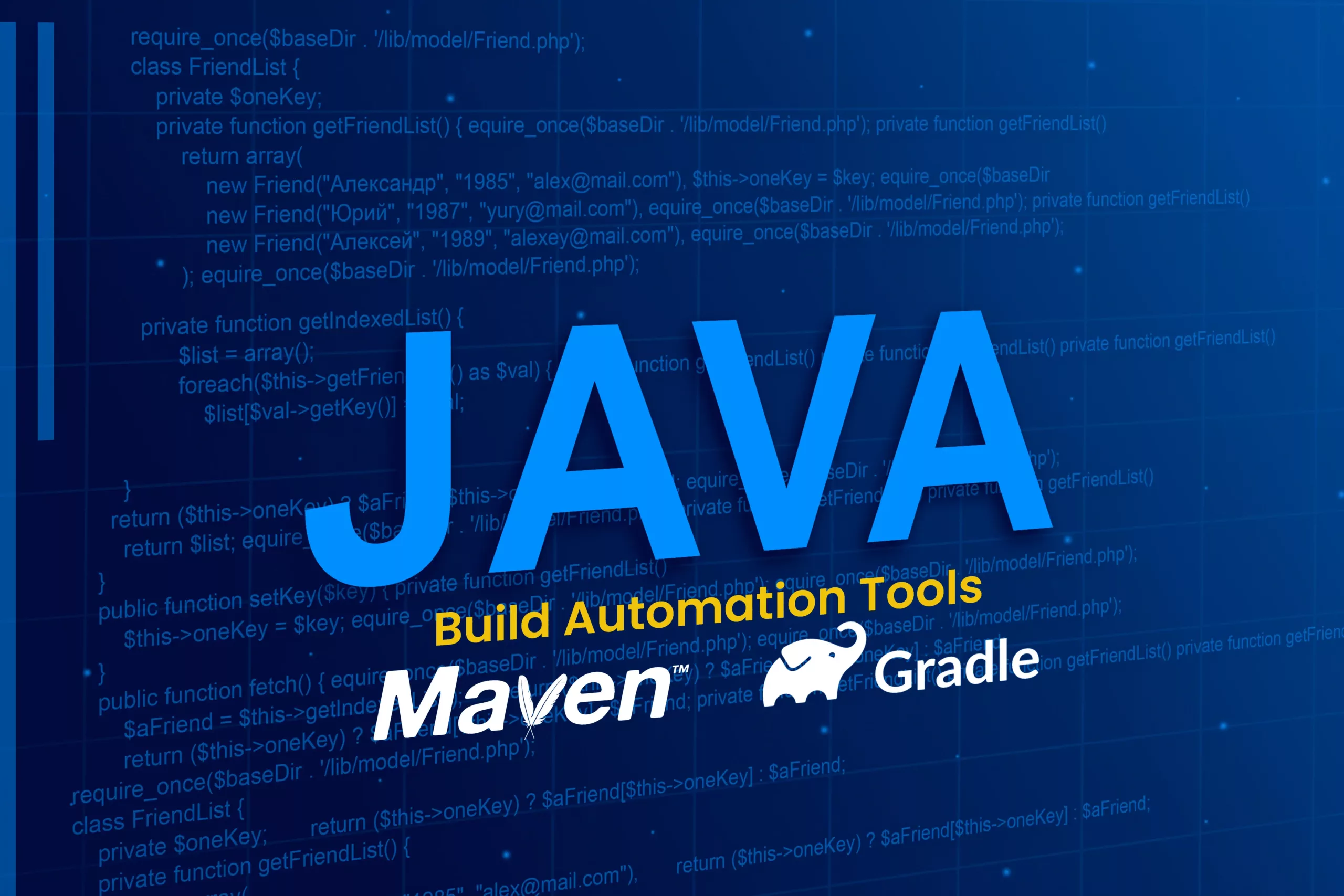
Java projects often involve numerous dependencies, and managing them manually is challenging. Build automation tools simplify this process by automating compilation, testing, and packaging tasks. Two popular options are:
Apache Maven
Maven is a widely adopted build automation Java tool that uses declarative XML configurations to manage project dependencies and builds. It simplifies your build process and promotes best practices.
Gradle
Gradle is a flexible and highly customizable build automation tool that uses Groovy or Kotlin DSLs for build scripting. It’s known for its performance and has gained popularity in recent years.
Version Control Systems

Version Control Systems (VCS) are indispensable tools for any software development project, and Java development is no exception. These systems allow you to track changes to your codebase, collaborate with team members, and efficiently manage different versions of their software.
Git: The Cornerstone of Version Control
Why Git?
Git has become the standard for version control in the software industry due to several key advantages:
- Distributed Version Control: Git is distributed, meaning that you have a local copy of its entire repository, including its history. This allows you to work offline and makes branching and merging much more efficient.
- Speed and Performance: Git is incredibly fast, even with large codebases. Operations like committing, branching, and merging are almost instantaneous.
- Branching and Merging: Git’s branching model allows for lightweight and efficient branching, making it easy to work on multiple features or bug fixes simultaneously. Merging changes is typically straightforward and rarely leads to conflicts.
- Community and Ecosystem: Having a vast and active community, it leads to numerous development tools, hosting platforms (like GitHub, GitLab, and Bitbucket), and integrations that enhance your development workflow.
Key Concepts in Git
To effectively use Git in Java development, let’s understand some of its fundamental concepts:
- Repository: A Git repository, often referred to as a repo, is where your project’s source code and version history are stored.
- Commit: A commit represents a snapshot of your code at a specific point in time. Each commit has a unique identifier and contains changes to your codebase.
- Branch: A branch is a separate line of development. You can create branches for new features, bug fixes, or experiments without affecting the main codebase.
- Merge: Merging is the process of combining changes from one branch into another. It’s a common practice when working on collaborative projects.
- Pull Request (PR): In platforms like GitHub and GitLab, a pull request is a request to merge changes from one branch into another. It allows for code review and collaboration.
Popular Git Hosting Platforms
Several hosting platforms provide Git repository hosting, collaborative tools, and continuous integration services that can streamline your Java development workflow:
- GitHub: GitHub is one of the most popular Git hosting platforms, known for its user-friendly interface and robust collaboration features. It offers free public repositories and private repositories for teams.
- GitLab: GitLab is an open-source platform that offers both cloud-based and self-hosted solutions. It provides a comprehensive DevOps platform with integrated CI/CD pipelines.
- Bitbucket: Bitbucket, by Atlassian, is another Git repository hosting service that offers free private repositories for small teams. It also provides integration with other Atlassian products like Jira.
Dependency Management
Dependencies are external modules, Java libraries, and frameworks that your Java application relies on to function correctly. Proper dependency management ensures that your project can easily integrate and use these external components without running into compatibility issues or conflicts. Two popular tools for dependency management in Java are Apache Maven and Gradle.
Apache Maven
What is Maven?
Maven is a Java build automation tool that simplifies dependency management in projects. It uses XML configuration files to define project settings, dependencies, and build goals. Maven is known for its convention-over-configuration approach, which enforces best practices and promotes project consistency.
Key Maven Concepts
- POM (Project Object Model): The POM file serves as the project’s configuration and management file. It contains information about the project, its dependencies, and build settings.
- Dependency Management: Maven simplifies dependency management by allowing you to declare dependencies in your POM file. It automatically downloads the required libraries from remote repositories like the Maven Central Repository.
- Plugins: Maven plugins extend its functionality. Common plugins include those for compiling code, running tests, packaging applications, and generating documentation.
- Lifecycle and Goals: Maven defines a set of build phases and goals. You can execute build phases (e.g., compile, test, package) and associated goals to perform specific tasks in your project.
Gradle
What is Gradle?
Gradle is another Java build automation tool (and other languages) that offers a more flexible and highly customizable approach to dependency management and build automation. Unlike Maven, Gradle uses Groovy or Kotlin DSLs (Domain Specific Languages) for building scripts, making them more expressive and concise.
- Build Scripts: Gradle build scripts are written in Groovy or Kotlin and are highly readable. They allow for fine-grained control over the build process and can define custom tasks.
- Dependency Resolution: Gradle uses a powerful dependency resolution mechanism, allowing you to specify dependencies with different versions or configurations for various purposes, such as compile, test, or runtime.
- Plugins: Gradle supports a wide range of official and community-contributed plugins to extend its functionality. You can find plugins for building Android apps, web applications, and more.
- Multi-Project Builds: Gradle excels at managing complex projects with multiple subprojects. It simplifies the organization and building of large codebases.
Choosing Between Maven and Gradle
The choice between Maven and Gradle often depends on your project’s specific requirements and your team’s familiarity with the Java tools. Maven is known for its convention-driven approach and is an excellent choice for projects that align with these conventions. On the other hand, Gradle’s flexibility and expressive build scripts make it a preferred choice for projects with unique requirements or those that demand extensive customization.
Libraries and Frameworks

Java libraries and frameworks are essential building blocks, enabling you to streamline development, reduce boilerplate code, and create robust applications. Here are some of the key libraries and frameworks that significantly enhance your Java projects.
Core Java Libraries
Java.util and Java.io
- These are part of the Java Standard Library and provide fundamental utilities for data structures, collections, and input/output operations.
- Examples include ArrayList, HashMap, and classes for file handling like File and InputStream.
Java.util.concurrent
- This library offers concurrency utilities for managing threads, synchronization, and concurrent data structures.
- Classes like ThreadPoolExecutor and ConcurrentHashMap are commonly used for multi-threaded applications.
Java Enterprise Edition (EE) Frameworks
Spring Framework
- Spring is one of the comprehensive Java frameworks for building enterprise-level applications.
- It provides modules for dependency injection, aspect-oriented programming, data access, and more.
- Spring Boot, a part of the Spring ecosystem, simplifies your development of production-ready applications.
Jakarta EE (formerly Java EE)
- Jakarta EE is a collection of specifications for building enterprise Java applications.
- It includes APIs for web services, servlets, JPA (Java Persistence API), and CDI (Contexts and Dependency Injection).
Web Development Frameworks
Apache Struts
- Apache Struts is a Java framework for building web applications based on the Model-View-Controller (MVC) pattern.
- It simplifies the development of Java web applications by providing structure and reusable components.
JavaServer Faces (JSF)
- JSF is a Java web application framework for building user interfaces.
- It includes a component-based architecture and provides tools for creating rich web applications.
Spring MVC
- As part of the Spring framework, Spring MVC is a powerful framework for building web applications.
- It combines the benefits of Spring’s core features with web-specific components for handling HTTP requests and views.
Data Access Libraries
JDBC (Java Database Connectivity)
- JDBC is a Java API for connecting to relational databases.
- It allows developers to execute SQL queries, retrieve data, and manage database connections.
Hibernate
- Hibernate is an Object-Relational Mapping (ORM) Java framework that simplifies database interaction by mapping Java objects to database tables.
- It eliminates much of the manual SQL coding required for data access.
Testing Libraries
JUnit and TestNG
- JUnit and TestNG are popular testing frameworks for writing unit and integration tests in Java.
- They provide annotations, assertions, and test runners for efficient and comprehensive testing.
Selenium
- Selenium is a widely used automation testing framework for web applications.
- It allows you to write test scripts to interact with web browsers and validate web application behavior.
Logging and Monitoring
SLF4J and logback/log4j
- SLF4J serves as a facade for various logging frameworks like logback and log4j.
- These libraries enable you to log application events and troubleshoot issues effectively.
Performance and Profiling Tools

Ensuring that your Java applications perform efficiently is crucial for delivering a smooth user experience and minimizing resource consumption. Performance and profiling tools help you identify bottlenecks and areas for optimization in your code. Here are some of the essential Java profiling tools.
VisualVM
VisualVM is a free, open-source tool that comes bundled with the Java Development Kit (JDK). It offers comprehensive features for monitoring, troubleshooting, and profiling Java applications. These key features include:
- Profiling: VisualVM provides CPU, memory, and thread profiling capabilities to identify performance bottlenecks and memory leaks.
- Visualizations: You can visualize heap dumps, thread dumps, and CPU usage graphs to get insights into your application’s behavior.
- Integration: VisualVM can connect to both local and remote JVMs, making it versatile for various debugging scenarios.
YourKit Java Profiler
YourKit Java Profiler is a commercial profiler with a powerful and user-friendly interface. It helps developers analyze memory usage, CPU usage, and thread behavior in Java applications. Key features include:
- Low Overhead: YourKit has minimal runtime overhead, allowing you to profile production applications without significant performance degradation.
- Memory Snapshot Analysis: You can take memory snapshots and analyze object retention to identify memory leaks.
- IntelliJ IDEA Integration: YourKit offers a plugin for IntelliJ IDEA, streamlining the profiling process.
Java Flight Recorder (JFR)
Java Flight Recorder is a built-in Java profiling tool available in Oracle JDK and OpenJDK distributions. It offers low-overhead continuous monitoring and profiling of Java applications. Key features include:
- Continuous Recording: JFR can be configured to continuously record CPU, memory, and thread activity events.
- Event Analysis: The recorded data can be analyzed using tools like Java Mission Control (JMC), which provides detailed insights into application performance.
- Custom Events: You can create custom events to monitor specific application behaviors.
JProfiler
JProfiler is another commercial Java profiler that provides detailed performance analysis and troubleshooting capabilities. It supports a wide range of Java applications, including Java SE, Java EE, and Android. Key features include:
- Live Profiling: JProfiler allows you to profile applications in real time, providing insights into CPU usage, memory allocation, and thread behavior.
- Database Profiling: This includes tools for monitoring and optimizing database interactions.
- Integration with IDEs: JProfiler seamlessly integrates with popular IDEs like IntelliJ IDEA, Eclipse, and NetBeans.
Java Mission Control (JMC)
Java Mission Control is a performance monitoring and diagnostic tool Oracle provides. It complements Java Flight Recorder and offers rich features for analyzing the recorded data. Some of these key features include:
- Flight Recorder Integration: JMC is the graphical interface for analyzing the data collected by Java Flight Recorder.
- JMX Console: It includes a JMX (Java Management Extensions) console for monitoring and managing Java applications.
- Memory Leak Analysis: JMC provides tools for identifying and diagnosing memory leaks in Java applications.
Conclusion
Java tools are the backbone of modern Java development. Integrated Development Environments like IntelliJ IDEA, Eclipse, and NetBeans offer powerful coding assistance and debugging capabilities. Java build automation tools like Apache Maven and Gradle simplify project management and dependency resolution.
When it comes to building applications, you have a Spring Framework and Jakarta EE. In contrast, profiling tools like VisualVM, YourKit, and Java Flight Recorder provide invaluable insights into your application’s inner workings.
Armed with the knowledge of these essential Java tools and libraries, you are well-equipped to tackle a wide range of Java development challenges, from building web applications to optimizing performance and ensuring code quality.



