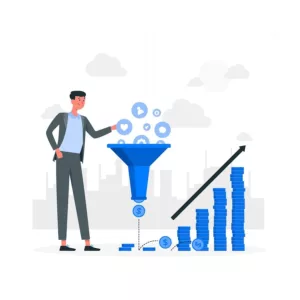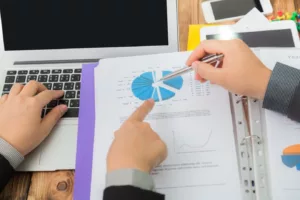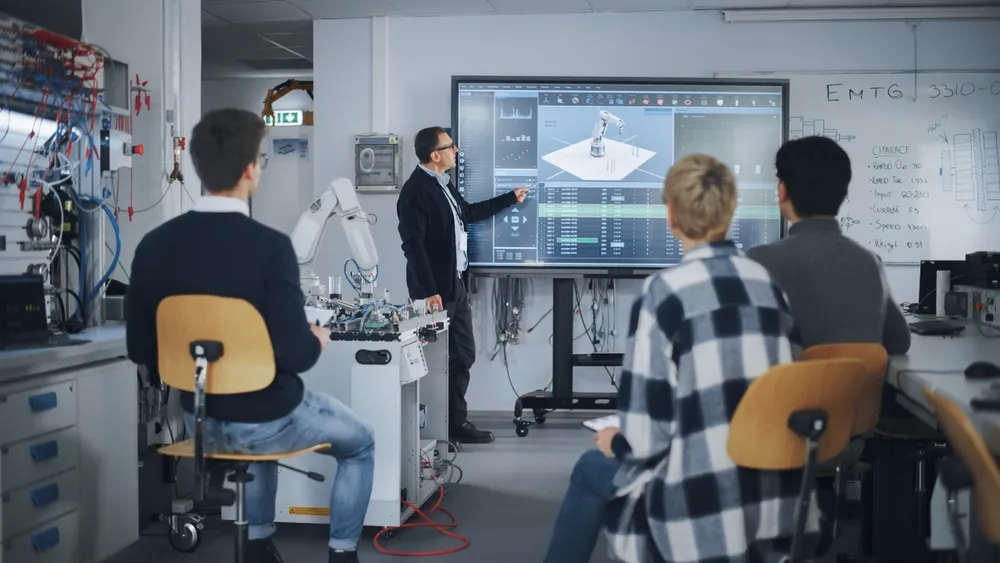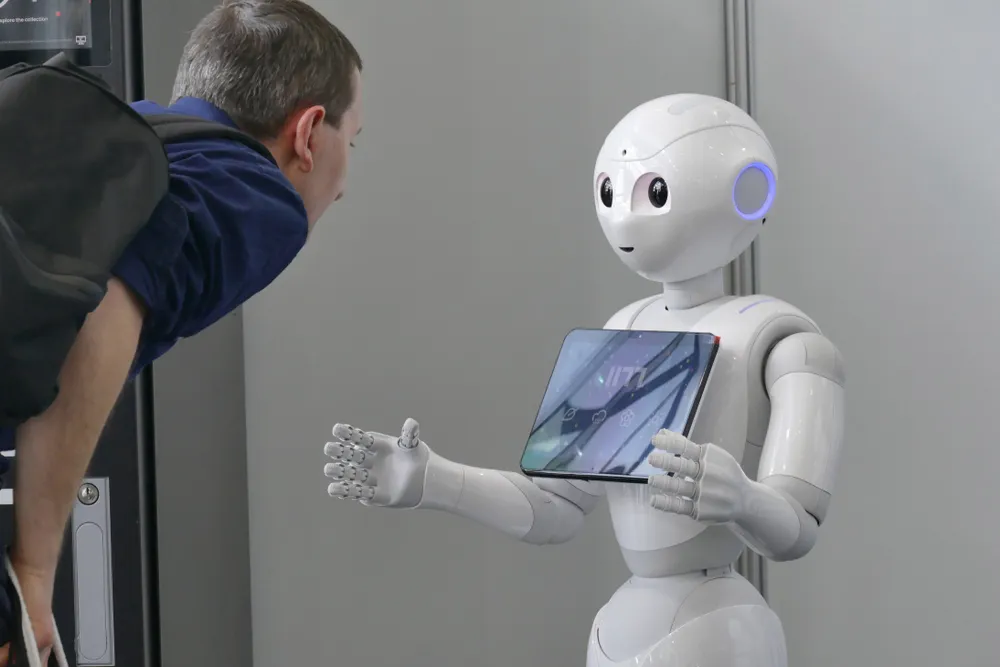The quest for career advancement and higher salaries drives junior software engineers in the USA to seek new opportunities within a span of two years. They are motivated by a salary difference of $53,110 between junior and senior positions to employ at top workplaces.
A survey conducted on 97,319 resumes reveals a senior software engineer receives an annual wage of $139,625. While a junior software engineer has an annual wage of $86,515.
To assist these professionals in their pursuit, we have curated a list of the best place to work in USA. This comprehensive compilation includes vital details such as company type, CEO name, headquarters location, global headcount, total compensation breakdown, Blind rating, and designation and level hierarchies.
The selected companies prioritize employee growth, offer competitive compensation packages, and foster a culture of innovation. Let’s take a look at this top workplaces USA list to get a full picture of the highest-paying companies.
Methodology
he “100 best companies to work for a Senior Software Engineer” list determines the finest corporations to work for at the position of a Senior Software Engineer by total compensation.
To craft this list, our experts first sorted out companies from the publicly traded top 500 highest market cap US-based tech companies ranked at marketcap.com. Note that the focus was only on tech companies headquartered in the USA. Shopify has been added as an exception in honorable mentions as they aren’t headquartered in the USA.
After finalizing the list of top places to work in the USA per the above criteria, we collected Senior Software Engineer salaries from Glassdoor.com and Levels.fyi. Years of experience chosen for this purpose were 5 to 12 years. Although we considered it a standard experience for the designation, years of experience may vary from company to company and person to person.
We kept Google’s levels L4 and L5 and Microsoft’s levels 63 and 64 as standard to enlist the designation of Senior Software Engineers from other companies. Since Microsoft pioneered software as a business, it has a very well-defined career track for software engineers. Likewise Google is seen as a benchmark in Silicon Valley, hence the selection of these two companies as baseline. Note that some companies may have a different name for an equivalent designation.
The data is current as of 16 June 2023. We have also drafted lists for junior and principal software engineers.
An important thing to note is that across different companies, the designation “Senior Software Engineer” refers to varying levels of experience and expectations. For example, Microsoft’s Senior Software Engineer matches the Staff Software Engineer 2 of PayPal. Therefore, the list mentions the equivalent level/designation for Microsoft’s Senior Software Engineer at L66/67 and Google’s Senior Software Engineer at L4/L5.
Another quirk in this effort is that some companies have very broad pay bands, covering a vast range of experience. For example, Apple’s E5 is a very broad pay band. For these cases, we simply went with levels.fyi’s weighted average compensation numbers.
For scenarios where pay bands overlap with our benchmark of Microsoft L63/64 and Google L4/L5, we choose the higher pay band as long as it overlaps with L63/64 of Microsoft and Google L4/L5.
Another point to note is that since the source of data is the self-reported data on Levels.fyi and Glassdoor.com over a period of time, it may not fully reflect the realities of the current market correction. However, the authors believe that the list still gives a fairly accurate representation of the relative comp levels from various companies for the mentioned designation and experience levels.
While the list mentions the names of the companies, some companies have been acquired but still maintain an independent identity and payscale from their parent companies. For the purposes of this list, we have kept LinkedIn and VMWare as separate entities.
Besides the top 100 tech companies by total comp, we also added 10 honorable mentions for firms that are well-known but did not make the cut for the top 100 companies to work for. Let us know if you would like a company to be added to the mix.
100 Best Companies to Work for a Senior Software Engineer by Total Comp
1. Databricks

Founded: 2013
Company Type: Public
CEO: Ali Ghodsi
Global Headcount: 1001 to 5000
Headquarters: San Francisco, CA, United States
Industry: Computer Hardware Development
Designation: Senior Software Engineer (Level – L5)
Per Annum Total Compensation: $554,844
- Base: $191,750
- Stock: $341,719
- Bonus: $21,375
Blind Rating: 4.1
2. Netflix

Founded: 1997
Company Type: Public
CEO: Ted Sarandos and Reed Hastings
Global Headcount: 11,300
Headquarters: Los Gatos, CA, United States
Industry: Internet & Web Services
Designation: Staff Engineer (Level – L5)
Per Annum Total Compensation: $526,278
- Base: $526,278
- Stock: $0
- Bonus: $0
Blind Rating: 4.2
3. Snowflake Inc.

Founded: 2012
Company Type: Public
CEO: Frank Slootman
Global Headcount: 1001 to 5000
Headquarters: Bozeman, MT
Industry: Enterprise Software & Network Solutions
Designation: Senior Engineer (Level – IC3)
Per Annum Total Compensation: $466,825
- Base: $218,900
- Stock: $222,250
- Bonus: $25,675
Blind Rating: 4.3
4. Airbnb

Founded: 2008
Company Type: Public
CEO: Brian Chesky
Global Headcount: 5001 to 10000
Headquarters: San Francisco, CA, US
Industry: Internet & Web Services
Designation: Senior Engineer (Level – G9)
Per Annum Total Compensation: $445,458
- Base: $216,525
- Stock: $191,523
- Bonus: $37,410
Blind Rating: 3.7
5. Pinterest

Founded: 2010
Company Type: Public
CEO: Bill Ready
Global Headcount: 1001 to 5000
Headquarters: San Francisco, CA, US
Industry: Internet & Web Services
Designation: Senior Engineer (Level – L5)
Per Annum Total Compensation: $435,786
- Base: $218,107
- Stock: $215,000
- Bonus: $2,679
Blind Rating: 3.9
6. Uber

Founded: 2009
Company Type: Public
CEO: Dara Khosrowshahi
Global Headcount: 10000+
Headquarters: San Francisco, CA
Industry: Internet & Web Services
Designation: Senior Engineer (Level – 5a)
Per Annum Total Compensation: $434,436
- Base: $199,956
- Stock: $204,019
- Bonus: $30,461
Blind Rating: 3.7
7. Instacart

Founded: 2012
Company Type: Private
CEO: Fidji Simo
Global Headcount: 1001 to 5000
Headquarters: San Francisco, California, United States
Industry: Internet & Web Services
Designation: Senior Engineer 2 (Level – L6)
Per Annum Total Compensation: $431,529
- Base: $227,294
- Stock: $203,059
- Bonus: $1,176
Blind Rating: 3.8
8. Stripe

Founded: 2010
Company Type: Private
CEO: Patrick Collison
Global Headcount: 1001 to 5000
Headquarters: South San Francisco, California, United States
Industry: Internet & web services
Designation: Software Engineer (Level – L3)
Per Annum Total Compensation: $414,322
- Base: $207,315
- Stock: $189,110
- Bonus: $17,897
Blind Rating: 3.8
9. Dropbox

Founded: 2007
Company Type: Public
CEO: Drew Houston
Global Headcount: 1001 to 5000
Headquarters: San Francisco, CA, US
Industry: Computer Hardware Development
Designation: Senior Engineer (Level – IC4)
Per Annum Total Compensation: $404,698
- Base: $222,038
- Stock: $145,000
- Bonus: $37,660
Blind Rating: 3.7
10. Roblox

Founded: 2004
Company Type: Public
CEO: David Baszucki
Global Headcount: 1001 to 5000
Headquarters: San Mateo, California, United States
Industry: Internet & web services
Designation: Senior Engineer (Level – IC3)
Per Annum Total Compensation: $386,639
- Base: $222,146
- Stock: $164,493
- Bonus: $0
Blind Rating: 4.2
11. Coinbase

Founded: 2012
Company Type: Public
CEO: Brian Armstrong
Global Headcount: 10000+
Headquarters: San Francisco, CA, US
Industry: Internet & Web Services
Designation: Senior Engineer (Level – IC5)
Per Annum Total Compensation: $383,105
Base: $192,041
Stock: $177,167
Bonus: $13,897
Blind Rating: 3.8
12. Snapchat

Founded: 2011
Company Type: Public
CEO: Evan Spiegel
Global Headcount: 6,446
Headquarters: Santa Monica, CA, US
Industry: Software Development
Designation: Software Engineer II (Level – L4)
Per Annum Total Compensation: $377,047
- Base: $184,858
- Stock: $186,706
- Bonus: $5,483
Blind Rating: 4.1
13. Google

Founded: 1998
Company Type: Public
CEO: Sundar Pichai
Global Headcount: 10000+
Headquarters: Mountain View, CA, US
Industry: Internet & Web Services
Designation: Senior Engineer (Level – L5)
Per Annum Total Compensation: $368,468
- Base: $207,100
- Stock: $136,610
- Bonus: $24,758
Blind Rating: 4.3
14. Meta

Founded: 2004
Company Type: Public
CEO: Mark Zuckerberg
Global Headcount: 10000+
Headquarters: Menlo Park, CA, US
Industry: Internet & Web Services
Designation: Senior Engineer (Level – E5)
Per Annum Total Compensation: $365,319
- Base: $205,914
- Stock: $137,883
- Bonus: $21,522
Blind Rating: 4.0
15. MongoDB, Inc

Founded: 2007
Company Type: Public
CEO: Dev Ittycheria
Global Headcount: 1001 to 5000
Headquarters: New York, NY
Industry: Enterprise Software & Network Solutions
Designation: Senior Engineer
Per Annum Total Compensation: $362,206
- Base: $202,324
- Stock: $157,235
- Bonus: $2,647
Blind Rating: 4.3
16. DoorDash

Founded: 2013
Company Type: Public
CEO: Tony Xu
Global Headcount: 10000+
Headquarters: San Francisco, CA, US
Industry: Information Technology Support Services
Designation: Senior Engineer (Level – E5)
Per Annum Total Compensation: $355,733
- Base: $202,963
- Stock: $151,420
- Bonus: $1,350
Blind Rating: 3.5
17. Apple Inc.

Founded: 1976
Company Type: Public
CEO: Tim Cook
Global Headcount: 10000+
Headquarters: Cupertino, CA
Industry: Computer Hardware Development
Designation: Senior Engineer (Level – ICT4)
Per Annum Total Compensation: $340,163
- Base: $208,900
- Stock: $112,638
- Bonus: $18,625
Blind Rating: 4.0
18. Twitter

Founded: 2006
Company Type: Public
CEO: Parag Agrawal
Global Headcount: 7,500
Headquarters: San Francisco, California, United States
Industry: Internet & Web Services
Designation: Senior Engineer
Per Annum Total Compensation: $338,251
- Base: $195,917
- Stock: $134,167
- Bonus: $8,167
Blind Rating: 3.9
19. Amazon

Founded: 1994
Company Type: Public
CEO: Andy Jassy
Global Headcount: 10000+
Headquarters: Seattle, WA
Industry: Internet & Web Services
Designation: Software Engineer (Level – SDE III)
Per Annum Total Compensation: $336,663
- Base: $203,593
- Stock: $127,781
- Bonus: $5,289
Blind Rating: 3.1
20. Lyft

Founded: 2012
Company Type: Public
CEO: Logan Green
Global Headcount: 5001 to 10000
Headquarters: San Francisco, California, United States
Industry: Computer Hardware Development
Designation: Senior Engineer (Level – T5)
Per Annum Total Compensation: $332,818
- Base: $198,176
- Stock: $134,642
- Bonus: $0
Blind Rating: 3.7
21. Asana

Founded: 2008
Company Type: Public
CEO: Dustin Moskovitz
Global Headcount: 1001 to 5000
Headquarters: San Francisco, CA
Industry: Enterprise Software & Network Solutions
Designation: Software Engineer (Level – L5)
Per Annum Total Compensation: $325,953
- Base: $213,745
- Stock: $107,890
- Bonus: $4,318
Blind Rating: 4.4
22. Splunk

Founded: 2003
Company Type: Public
CEO: Gary Steele
Global Headcount: 5001 to 10000
Headquarters: San Francisco, CA, US
Industry: Enterprise Software & Network Solutions
Designation: Senior Engineer (Level – P4)
Per Annum Total Compensation: $301,912
- Base: $195,421
- Stock: $82,123
- Bonus: $24,368
Blind Rating: 3.7
23. Tesla Inc.

Founded: 2003
Company Type: Public
CEO: Elon Musk
Global Headcount: 10000+
Headquarters: Austin, CA
Industry: Transportation Equipment Manufacturing
Designation: Senior Engineer (Level – P3)
Per Annum Total Compensation: $300,975
- Base: $174,600
- Stock: $125,625
- Bonus: $750
Blind Rating: 3.4
24. Box

Founded: 2005
Company Type: Public
CEO: Aaron Levie
Global Headcount: 1001 to 5000
Headquarters: Redwood, California, United States
Industry: Computer Hardware Development
Designation: Senior Engineer (Level – L7)
Per Annum Total Compensation: $300,200
- Base: $212,600
- Stock: $87,100
- Bonus: $500
Blind Rating: 3.9
25. LinkedIn

Founded: 2002
Company Type: Public
CEO: Ryan Roslansky
Global Headcount: 10000+
Headquarters: Sunnyvale, CA, United States
Industry: Internet & Web Services
Designation: Senior Engineer (Level – L4)
Per Annum Total Compensation: $295,015
- Base: $185,043
- Stock: $96,031
- Bonus:$13,941
Blind Rating: 4.2
26. PayPal

Founded: 1998
Company Type: Public
CEO: Dan Schulman
Global Headcount: 10000+
Headquarters: San Jose, CA
Industry: Internet & Web Services
Designation: Staff Software Engineer 2 (Level – T26)
Per Annum Total Compensation: $288,741
- Base: $187,907
- Stock: $75,682
- Bonus: $25,152
Blind Rating: 3.6
27. DocuSign

Founded: 2003
Company Type: Public
CEO: Allan Thygesen
Global Headcount: 5001 to 10000
Headquarters: San Francisco, CA
Industry: Information Technology Support Services
Designation: Senior Engineer (Level- P4)
Per Annum Total Compensation: $285,552
- Base: $186,580
- Stock:$82,281
- Bonus: $16,691
Blind Rating: 3.7
28. eBay

Founded: 1995
Company Type: Public
CEO: Jamie Iannone
Global Headcount: 10000+
Headquarters: San Jose, CA
Industry: Internet & Web Services
Designation: Senior Engineer (Level- MTS 2)
Per Annum Total Compensation: $285,018
- Base: $201,993
- Stock: $56,100
- Bonus: $26,925
Blind Rating: 3.8
29. Square Inc.

Founded: 2009
Company Type: Subsidiary or Business Segment
CEO: Jack Dorsey
Global Headcount: N/A
Headquarters: San Francisco, CA
Industry: Internet & Web Services
Designation: Senior Engineer (Level 5)
Per Annum Total Compensation: $280,016
- Base: $183,049
- Stock: $94,066
- Bonus: $2,901
Blind Rating: 4.2
30. AMD

Founded: 1969
Company Type: Public
CEO: Lisa Su
Global Headcount: 5001 to 10000
Headquarters: Santa Clara, CA
Industry: Computer Hardware Development
Designation: Senior MTS (Level – L8)
Per Annum Total Compensation: $276,934
- Base: $189,083
- Stock: $57,956
- Bonus: $29,895
Blind Rating: 3.9
31. Workday Inc.

Founded: 2005
Company Type: Public
CEO: Aneel Bhusri
Global Headcount: 10000+
Headquarters: Pleasanton, CA
Industry: Enterprise Software & Network Solutions
Designation: Senior Engineer (Level – P4)
Per Annum Total Compensation: $262,643
- Base: $178,330
- Stock: $71,295
- Bonus: $$13,018
Blind Rating: 4.0
32. Qualcomm

Founded: 1985
Company Type: Public
CEO: Cristiano Amon
Global Headcount: 10000+
Headquarters: San Diego, CA
Industry: Computer Hardware Development
Designation: Staff Engineer
Per Annum Total Compensation: $257,778
- Base:$176,387
- Stock: $60,395
- Bonus: $20,996
Blind Rating: 3.7
33. NVidia

Founded: 1993
Company Type: Public
CEO: Jensen Huang
Global Headcount: 10000+
Headquarters: Santa Clara, CA
Industry: Computer Hardware Development
Designation: Senior Engineer (Level – IC3)
Per Annum Total Compensation: $257,574
- Base: $177,634
- Stock: $79,940
- Bonus: $0
Blind Rating: 4.4
34. Hubspot

Founded: 2006
Company Type: Public
CEO: Yamini Rangan
Global Headcount: 1001 to 5000
Headquarters: Cambridge, MA
Industry: Enterprise Software & Network Solutions
Designation: Senior Engineer (Level-SE I)
Per Annum Total Compensation: $257,030
- Base: $189,591
- Stock: $67,212
- Bonus: $227
Blind Rating: 4.3
35. Broadcom

Founded: 1991
Company Type: Public
CEO: Hock E. Tan
Global Headcount: 10000+
Headquarters: San Jose, CA
Industry: Electronics Manufacturing
Designation: Staff Engineerr (Level – ICB 4)
Per Annum Total Compensation: $254,950
- Base: $150,100
- Stock: $80,200
- Bonus: $24,650
Blind Rating: 3.1
36. Oracle

Founded: 1977
Company Type: Public
CEO: Larry Ellison
Global Headcount: 10000+
Headquarters: Austin, Texas, US
Industry: Enterprise Software & Network Solutions
Designation: Senior MTS (Level – IC-3)
Per Annum Total Compensation: $252,330
- Base: $156,812
- Stock: $91,456
- Bonus: $4,062
Blind Rating: 3.3
37. Procore Technologies

Founded: 2002
Company Type: Public
CEO: Tooey Courtemanche
Global Headcount: 1001 to 5000
Headquarters: Carpinteria, CA
Industry: Enterprise Software & Network Solutions
Designation: Staff Software Engineer (Level – IC4)
Per Annum Total Compensation: $251,620
- Base: $184,620
- Stock: $53,750
- Bonus: $13,250
Blind Rating: 3.9
38. Intuit

Founded: 1983
Company Type: Public
CEO: Sasan Goodarzi
Global Headcount: 10000+
Headquarters: Mountain View, CA
Industry: Software Development
Designation: Senior Engineer
Per Annum Total Compensation: $250,376
- Base: $171,106
- Stock: $56,044
- Bonus: $23,226
Blind Rating: 3.8
39. Adobe

Founded: 1982
Company Type: Public
CEO: Shantanu Narayen
Global Headcount: 10000+
Headquarters: San Jose, CA
Industry: Computer Hardware Development
Designation: Software Engineer 4
Per Annum Total Compensation: $248,682
- Base: $183,921
- Stock: $45,011
- Bonus: $19,750
Blind Rating: 4.1
40. Okta Inc.

Founded: 2009
Company Type: Public
CEO: Todd McKinnon
Global Headcount: 5001 to 10000
Headquarters: San Francisco, CA, US
Industry: Software Development
Designation: Senior Engineer
Per Annum Total Compensation: $248,548
- Base: $175,278
- Stock: $61,691
- Bonus: $11,579
Blind Rating: 3.8
41. Twilio

Founded: 2008
Company Type: Public
CEO: Jeff Lawson
Global Headcount: 1001 to 5000
Headquarters: San Francisco, CA
Industry: Internet & Web Services
Designation: Senior Engineer (Level – IC3)
Per Annum Total Compensation: $243,607
- Base: $175,143
- Stock: $68,464
- Bonus: $0
Blind Rating: N/A
42. Rivian

Founded: 2009
Company Type: Public
CEO: RJ Scaringe
Global Headcount: 5001 to 10000
Headquarters: Irvine, CA
Industry: Transportation Equipment Manufacturing
Designation: Senior Engineer (Level – RIV-5)
Per Annum Total Compensation: $234,284
- Base: $174,632
- Stock: $49,661
- Bonus: $9,991
Blind Rating: 3.8
43. Palo Alto Networks

Founded: 2005
Company Type: Public
CEO: Nikesh Arora
Global Headcount: 10000+
Headquarters: Santa Clara, CA
Industry: Enterprise Software & Network Solutions
Designation: Sr Staff Engineer
Per Annum Total Compensation: $233,960
- Base: $169,570
- Stock: $48,410
- Bonus: $15,980
Blind Rating: 3.6
44. Salesforce

Founded: 1993
Company Type: Public
CEO: Marc Benioff
Global Headcount: 10000+
Headquarters: San Francisco, CA, US
Industry: Enterprise Software & Network Solutions
Designation: Senior Engineer (Level- Senior MTS)
Per Annum Total Compensation: $232,417
- Base: $183,266
- Stock: $30,911
- Bonus: $18,240
Blind Rating: 4.1
45. Microsoft

Founded: 1975
Company Type: Public
CEO: Satya Narayana Nadella
Global Headcount: 10000+
Headquarters: Redmond, WA
Industry: Computer Hardware Development
Designation: Senior Engineer (Level – Senior SDE)
Per Annum Total Compensation: $230,469
- Base: $176,696
- Stock: $30,891
- Bonus: $22,882
Blind Rating: 4.1
46. VMWare

Founded: 1998
Company Type: Public
CEO: Rangarajan Raghuram
Global Headcount: 10000+
Headquarters: Palo Alto, CA
Industry: Enterprise Software & Network Solutions
Designation: Senior Engineer (Level- Senior MTS)
Per Annum Total Compensation: $230,314
- Base: $183,219
- Stock: $30,227
- Bonus: $16,868
Blind Rating: 3.7
47. Cisco Systems

Founded: 1984
Company Type: Public
CEO: Chuck Robbins
Global Headcount: 10000+
Headquarters: San Jose, CA
Industry: Enterprise Software & Network Solutions
Designation: Software Engineer IV (Level – Grade 10)
Per Annum Total Compensation: $228,898
- Base: $174,633
- Stock: $38,699
- Bonus: $15,566
Blind Rating: 3.7
48. Cloudflare, Inc.

Founded: 2010
Company Type: Public
CEO: Matthew Prince
Global Headcount: 501 to 1000
Headquarters: San Francisco, CA
Industry: Internet & Web Services
Designation: Senior Engineer (Level – L3)
Per Annum Total Compensation: $228,775
- Base: $158,400
- Stock: $70,375
- Bonus: $0
Blind Rating: 3.9
49. IBM

Founded: 1911
Company Type: Public
CEO: Arvind Krishna
Global Headcount: 10000+
Headquarters: Armonk, NY
Industry: Information Technology Support Services
Designation: Senior Engineerr (Level – Band 9)
Per Annum Total Compensation: $227,773
- Base: $199,591
- Stock: $16,182
- Bonus: $12,000
Blind Rating: 3.3
50. Confluent

Founded: 2014
Company Type: Public
CEO: Jay Kreps
Global Headcount: 1001 to 5000
Headquarters: Mountain View, CA
Industry: Computer Hardware Development
Designation: Senior Engineer
Per Annum Total Compensation: $224,512
- Base: $161,095
- Additional Pay (Including Stocks and Bonus): $100,924
Blind Rating: 4.2
51. Pure Storage

Founded: 2009
Company Type: Public
CEO: Charles H. Giancarlo
Global Headcount: 1001 to 5000
Headquarters: Mountain View, CA
Industry: Information Technology Support Services
Designation: Senior Software Engineer
Per Annum Total Compensation: $222,915
- Base: $149,838
- Additional Pay (Including Stocks and Bonus): $73,076
Blind Rating: 3.9
52. New Relic

Founded: 2008
Company Type: Public
CEO: Bill Staples
Global Headcount: 1001 to 5000
Headquarters: San Francisco, CA
Industry: Computer Hardware Development
Designation: Senior Engineer
Per Annum Total Compensation: $221,756
- Base: $150,330
- Additional Pay (Including Stocks and Bonus): $71,426
Blind Rating: 3.3
53. EverCommerce

Founded: 2006
Company Type: Public
CEO: Eric Remer
Global Headcount: 1001 to 5000
Headquarters: Denver, CO
Industry: Computer Hardware Development
Designation: Senior Engineer
Per Annum Total Compensation: $221,640
- Base: $149,919
- Additional Pay (Including Stocks and Bonus): $71,722
Blind Rating: N/A
54. Fastly

Founded: 2011
Company Type: Public
CEO: Todd Nightingale
Global Headcount: 501 to 1000
Headquarters: San Francisco, CA
Industry: Internet & Web Services
Designation: Senior Engineer
Per Annum Total Compensation: $220,362
- Base: $153,681
- Additional Pay (Including Stocks and Bonus): $66,681
Blind Rating: 4.2
55. Synopsys, Inc.

Founded: 1986
Company Type: Public
CEO: Art de Geus
Global Headcount: 10000+
Headquarters: Mountain View, CA, US
Industry: Computer Hardware Development
Designation: Senior Engineer
Per Annum Total Compensation: $220,088
- Base: $150,246
- Additional Pay (Including Stocks and Bonus): $69,843
Blind Rating: 3.5
56. Tanium

Founded: 2007
Company Type: Private
CEO: Orian Hindawi
Global Headcount: 1001 to 5000
Headquarters: Kirkland, WA, US
Industry: Information Technology Support Services
Designation: Senior Engineer
Per Annum Total Compensation: $219,857
- Base: $148,976
- Additional Pay (Including Stocks and Bonus): $70,881
Blind Rating: 4.0
57. LiveRamp Holdings Inc.

Founded: 2005
Company Type: Public
CEO: Scott Howe
Global Headcount: 1001 to 5000
Headquarters: San Francisco, CA
Industry: Computer Hardware Development
Designation: Senior Engineer
Per Annum Total Compensation: $219,736
- Base: $152,544
- Additional Pay (Including Stocks and Bonus): $67,192
Blind Rating: 3.6
58. Zoom

Founded: 2011
Company Type: Public
CEO: Eric Yuan
Global Headcount: 1001 to 5000
Headquarters: San Jose, California, United States
Industry: Software Engineer
Designation: Senior Engineer (Level – ZP3)
Per Annum Total Compensation: $219,198
- Base: $160,429
- Stock: $52,232
- Bonus: $6,537
Blind Rating: 3.6
59. Tenable

Founded: 2002
Company Type: Public
CEO: Amit Yoran
Global Headcount: 1001 to 5000
Headquarters: San Francisco, CA
Industry: Enterprise Software & Network Solutions
Designation: Senior Engineer
Per Annum Total Compensation: $218,547
- Base: $147,026
- Additional Pay (Including Stocks and Bonus): $71,521
Blind Rating: 3.6
60. Epic Systems

Founded: 1995
Company Type: Public
CEO: Judith R. Faulkner
Global Headcount: 51 to 200
Headquarters: Saint Louis, MO
Industry: Machinery Manufacturing
Designation: Senior Software Systems Developer
Per Annum Total Compensation: $218,467
- Base: $194,200
- Stock: $9,667
- Bonus: $14,600
Blind Rating: 2.8
61. Vimeo

Founded: 2004
Company Type: Public
CEO: Anjali Sud
Global Headcount: 1001 to 5000
Headquarters: New York, NY
Industry: Enterprise Software & Network Solutions
Designation: Senior Engineer
Per Annum Total Compensation: $217,656
- Base: $150,514
- Additional Pay (Including Stocks and Bonus): $67,142
Blind Rating: 3.8
62. ZoomInfo Technologies

Founded: 2007
Company Type: Public
CEO: Henry Schuck
Global Headcount: 1001 to 5000
Headquarters: Vancouver, WA
Industry: Computer Hardware Development
Designation: Senior Engineer
Per Annum Total Compensation: $215,564
- Base: $147,545
- Additional Pay (Including Stocks and Bonus): $68,019
Blind Rating: 3.6
63. Palantir Technologies

Founded: 2004
Company Type: Public
CEO: Alexander Caedmon Karp
Global Headcount: N/A
Headquarters: Denver, CO
Industry: Software Development
Designation: Senior Engineer
Per Annum Total Compensation: $215,110
- Base: $150,891
- Additional Pay (Including Stocks and Bonus): $64,219
Blind Rating: 4.1
64. Lam Research
 Founded: 1980
Founded: 1980
Company Type: Public
CEO: Timothy M. Archer
Global Headcount: 10000+
Headquarters: Fremont, CA
Industry: Electronics Manufacturing
Designation: Senior Engineer
Per Annum Total Compensation: $214,580
- Base: $148,152
- Additional Pay (Including Stocks and Bonus): $133,624
Blind Rating: 3.6
65. Rapid7

Founded: 2000
Company Type: Public
CEO: Corey Thomas
Global Headcount: 1001 to 5000
Headquarters: Boston, MA
Industry: Computer Hardware Development
Designation: Senior Engineer
Per Annum Total Compensation: $213,570
- Base: $145,255
- Additional Pay (Including Stocks and Bonus): $68,315
Blind Rating: 4.1
66. ePlus

Founded: 1990
Company Type: Public
CEO: Mark Marron
Global Headcount: 1001 to 5000
Headquarters: Herndon, VA
Industry: Enterprise Software & Network Solutions
Designation: Senior Engineer
Per Annum Total Compensation: $212,532
- Base: $148,911
- Additional Pay (Including Stocks and Bonus): $63,622
Blind Rating: N/A
67. F5 Networks

Founded: 1996
Company Type: Public
CEO: François Locoh-Donou
Global Headcount: 5001 to 10000
Headquarters: NSeattle, WA
Industry: Computer Hardware Development
Designation: Senior Engineer
Per Annum Total Compensation: $212,532
- Base: $148,911
- Additional Pay (Including Stocks and Bonus): $63,622
Blind Rating: 3.7
68. NETSCOUT Systems

Founded: 1984
Company Type: Public
CEO: Anil K. Singhal
Global Headcount: 1001 to 5000
Headquarters: Westford, Massachusetts, US
Industry: Information Technology Support Services
Designation: Senior Engineer
Per Annum Total Compensation: $212,020
- Base: $147,600
- Additional Pay (Including Stocks and Bonus): $64,420
Blind Rating: 3.7
69. Verisign Inc.

Founded: 1995
Company Type: Public
CEO: D. James Bidzos
Global Headcount: 501 to 1000
Headquarters: Reston, Virginia, US
Industry: Internet & Web Services
Designation: Senior Engineer
Per Annum Total Compensation: $211,990
- Base: $148,631
- Additional Pay (Including Stocks and Bonus): $63,359
Blind Rating: 3.9
70. Veeva Systems

Founded: 2007
Company Type: Public
CEO: Peter Gassner
Global Headcount: 5001 to 10000
Headquarters: Pleasanton, CA, US
Industry: Enterprise Software & Network Solutions
Designation: Senior Engineer
Per Annum Total Compensation: $210,015
Base: $144,730
Additional Pay (Including Stocks and Bonus): $65,284
Blind Rating: 3.9
71. ServiceNow

Founded: 2004
Company Type: Public
CEO: William R. McDermott
Global Headcount: 10000+
Headquarters: Santa Clara, CA
Industry: Enterprise Software & Network Solutions
Designation: Senior Engineer (Level – IC3)
Per Annum Total Compensation: $209,722
- Base: $153,871
- Stock: $44,179
- Bonus: $11,672
Blind Rating: 3.9
72. Elastic NV

Founded: 2012
Company Type: Public
CEO: Ashutosh Kulkarni
Global Headcount: 1001 to 5000
Headquarters: Mountain View, CA
Industry: Enterprise Software & Network Solutions
Designation: Senior Engineer
Per Annum Total Compensation: $209,624
- Base: $150,095
- Additional Pay (Including Stocks and Bonus): $59,529
Blind Rating: 4.4
73. Ansys, Inc.

Founded: 1970
Company Type: Public
CEO: Ajei Gopal
Global Headcount: 1001 to 5000
Headquarters: Canonsburg, PA
Industry: Computer Hardware Development
Designation: Senior Engineer
Per Annum Total Compensation: $209,143
- Base: $142,767
- Additional Pay (Including Stocks and Bonus): $66,375
Blind Rating: 3.8
74. Akamai Technologies Inc.

Founded: 1998
Company Type: Public
CEO: Frank Thomson Leighton
Global Headcount: 5001 to 10000
Headquarters: Cambridge, Massachusetts, US
Industry: Information Technology Support Services
Designation: Senior Engineer
Per Annum Total Compensation: $209,051
- Base: $148,606
- Additional Pay (Including Stocks and Bonus): $60,446
Blind Rating: 3.8
75. Mandiant

Founded: 2004
Company Type: Public
CEO: Kevin Mandia
Global Headcount: 51 to 200
Headquarters: Reston, VA
Industry: Enterprise Software & Network Solutions
Designation: Senior Engineer
Per Annum Total Compensation: $208,731
- Base: $147,439
- Additional Pay (Including Stocks and Bonus): $61,293
Blind Rating: N/A
76. Arista Networks

Founded: 2004
Company Type: Public
CEO: Jayshree Ullal
Global Headcount: 1001 to 5000
Headquarters: Santa Clara, CA, US
Industry: Enterprise Software & Network Solutions
Designation: Senior Engineer
Per Annum Total Compensation: $207,745
- Base: $149,552
- Additional Pay (Including Stocks and Bonus): $58,193
Blind Rating: 4.0
77. Hewlett Packard Enterprise

Founded: 2015
Company Type: Public
CEO: Antonio Neri
Global Headcount: 10000+
Headquarters: Houston, TX
Industry: Information Technology Support Services
Designation: Software Engineer (Level – Expert)
Per Annum Total Compensation: $207,579
- Base: $174,013
- Stock: $19,856
- Bonus: $13,710
Blind Rating: 3.5
78. DigitalOcean

Founded: 2011
Company Type: Public
CEO: Yancey L. Spruill
Global Headcount: 581
Headquarters: New York City, US
Industry: Technology, Information, and Internet
Designation: Senior Engineer
Per Annum Total Compensation: $207,491
- Base: $145,852
- Additional Pay (Including Stocks and Bonus): $61,639
Blind Rating: 3.7
79. HashiCorp

Founded: 2012
Company Type: Public
CEO: David McJannet
Global Headcount: 1001 to 5000
Headquarters: San Francisco, CA
Industry: Enterprise Software & Network Solutions
Designation: Senior Engineer
Per Annum Total Compensation: $207,187
- Base: $151,433
- Additional Pay (Including Stocks and Bonus): $55,754
Blind Rating: 4.1
80. Datadog

Founded: 2010
Company Type: Public
CEO: Olivier Pomel
Global Headcount: 1001 to 5000
Headquarters: New York, NY
Industry: Enterprise Software & Network Solutions
Designation: Senior Engineer
Per Annum Total Compensation: $207,152
- Base: $147,788
- Additional Pay (Including Stocks and Bonus): $59,364
Blind Rating: 4.1
81. Proofpoint Inc.

Founded: 2002
Company Type: Private
CEO: Ashan Willy
Global Headcount: 1001 to 5000
Headquarters: Sunnyvale, CA
Industry: Enterprise Software & Network Solutions
Designation: Senior Engineer
Per Annum Total Compensation: $206,311
- Base: $147,399
- Additional Pay (including stocks and bonus): $58,913
Blind Rating: 3.8
82. Walmart

Founded: 1962
Company Type: Public
CEO: Doug McMillon
Global Headcount: 10000+
Headquarters: Bentonville, AR
Industry: General Merchandise & Superstores
Designation: Senior Engineer (Level – L4)
Per Annum Total Compensation: $204,936
- Base: $156,027
- Stock: $29,545
- Bonus: $19,364
Blind Rating: 3.4
83. Sumo Logic

Founded: 2010
Company Type: Private
CEO: Ramin Sayar
Global Headcount: 501 to 1000
Headquarters: Redwood City, CA
Industry: Enterprise Software & Network Solutions
Designation: Senior Engineer
Per Annum Total Compensation: $204,606
- Base: $146,880
- Additional Pay (Including Stocks and Bonus): $57,726
Blind Rating: 3.3
84. Zendesk

Founded: 2007
Company Type: Public
CEO: Mikkel Svane
Global Headcount: 5,860
Headquarters: San Francisco, CA, US
Industry: Software Development
Designation: Senior Engineer
Per Annum Total Compensation: $204,428
- Base: $147,250
- Additional Pay (Including Stocks and Bonus): $57,178
Blind Rating: 3.8
85. Datto

Founded: 2007
Company Type: Public
CEO: Tim Weller
Global Headcount: 1001 to 5000
Headquarters: Norwalk, CT
Industry: Information Technology Support Services
Designation: Senior Engineer
Per Annum Total Compensation: $204,364
- Base: $148,397
- Additional Pay (Including Stocks and Bonus): $55,967
Blind Rating: 3.5
86. Equinix

Founded: 1998
Company Type: Public
CEO: Charles J. Meyers
Global Headcount: 10000+
Headquarters: Redwood City, CA, US
Industry: Enterprise Software & Network Solutions
Designation: Senior Engineer
Per Annum Total Compensation: $203,056
- Base: $142,067
- Additional Pay (Including Stocks and Bonus): $60,989
Blind Rating: 3.4
87. Anaplan

Founded: 2006
Company Type: Private
CEO: Frank Calderoni
Global Headcount: 1001 to 5000
Headquarters: San Francisco, CA
Industry: Enterprise Software & Network Solutions
Designation: Senior Engineer
Per Annum Total Compensation: $201,169
- Base: $147,816
- Additional Pay (Including Stocks and Bonus): $53,353
Blind Rating: 3.6
88. CrowdStrike

Founded: 2011
Company Type: Public
CEO: George Kurtz
Global Headcount: 1001 to 5000
Headquarters: Austin, TX, US
Industry: Enterprise Software & Network Solutions
Designation: Software Engineer
Per Annum Total Compensation: $200,052
- Base: $140,265
- Additional Pay (Including Stocks and Bonus): $59,787
Blind Rating: 4.1
89. NortonLifelock

Founded: 2019
Company Type: Public
CEO: Vincent Pilette
Global Headcount: 1001 to 5000
Headquarters: Tempe, AZ
Industry: Computer Hardware Development
Designation: Senior Engineer
Per Annum Total Compensation: $199,298
- Base: $142,205
- Additional Pay (Including Stocks and Bonus): $57,093
Blind Rating: 3.1
90. Applied Materials

Founded: 1967
Company Type: Public
CEO: Gary E. Dickerson
Global Headcount: 10000+
Headquarters: Santa Clara, CA
Industry: Electronics Manufacturing
Designation: Senior Engineer
Per Annum Total Compensation: $198,770
- Base: $143,420
- Additional Pay (Including Stocks and Bonus): $55,350
Blind Rating: 3.4
91. Quantum Corporation

Founded: 1980
Company Type: Public
CEO: James J Lerner
Global Headcount: 501 to 1000
Headquarters: San Jose, CA
Industry: Software Development
Designation: Senior Engineer
Per Annum Total Compensation: $198,694
- Base: $145,430
- Additional Pay (Including Stocks and Bonus): $53,265
Blind Rating: 3.0
92. Citrix Systems

Founded: 1998
Company Type: Private
CEO: Tom Krause
Global Headcount: 5001 to 10000
Headquarters: Fort Lauderdale, FL
Industry: Enterprise Software & Network Solutions
Designation: Senior Software Engineer II
Per Annum Total Compensation: $198,684
- Base: $161,267
- Stock: $24,750
- Bonus: $12,667
Blind Rating: 3.3
93. Samsara

Founded: 2015
Company Type: Public
CEO: Sanjit Biswas
Global Headcount: 1001 to 5000
Headquarters: San Francisco, CA
Industry: Enterprise Software & Network Solutions
Designation: Senior Engineer
Per Annum Total Compensation: $198,334
- Base: $144,305
- Additional Pay (Including Stocks and Bonus): $54,029
Blind Rating: 3.8
94. Squarespace

Founded: 2003
Company Type: Public
CEO: Anthony Casalena
Global Headcount: 1001 to 5000
Headquarters: New York, NY
Industry: Internet & Web Services
Designation: Senior Engineer
Per Annum Total Compensation: $197,624
- Base: $144,814
- Additional Pay (Including Stocks and Bonus): $52,810
Blind Rating: 3.9
95. Pegasystems Inc.

Founded: 1983
Company Type: Public
CEO: Alan Trefler
Global Headcount: 1001 to 5000
Headquarters: Cambridge, MA
Industry: Enterprise Software & Network Solutions
Designation: Senior Engineer
Per Annum Total Compensation: $197,340
- Base: $139,721
- Additional Pay (Including Stocks and Bonus): $57,619
Blind Rating: 3.4
96. Harmonic Inc.

Founded: 1988
Company Type: Public
CEO: Patrick Harshman
Global Headcount: 1001 to 5000
Headquarters: San Jose, CA
Industry: Electronics Manufacturing
Designation: Senior Engineer
Per Annum Total Compensation: $195,388
- Base: $144,400
- Additional Pay (Including Stocks and Bonus): $50,988
Blind Rating: 2.5
97. Rackspace Technology

Founded: 1998
Company Type: Public
CEO: Amar Maletira
Global Headcount: 5001 to 10000
Headquarters: San Antonio, TX
Industry: Information Technology Support Services
Designation: Senior Engineer
Per Annum Total Compensation: $195,354
- Base: $140,307
- Additional Pay (Including Stocks and Bonus): $55,047
Blind Rating: 2.6
98. Juniper Networks

Founded: 1996
Company Type: Public
CEO: René Kofod-Olsen
Global Headcount: 5001 to 10000
Headquarters: Sunnyvale, CA
Industry: Telecommunications Services
Designation: Senior Engineer
Per Annum Total Compensation: $195,258
- Base: $145,613
- Additional Pay (Including Stocks and Bonus): $49,644
Blind Rating: 3.5
99. Informatica

Founded: 1993
Company Type: Public
CEO: Amit Walia
Global Headcount: 5001 to 10000
Headquarters: Redwood City, CA
Industry: Enterprise Software & Network Solutions
Designation: Senior Engineer
Per Annum Total Compensation: $194,373
- Base: $145,573
- Additional Pay (Including Stocks and Bonus): $48,801
Blind Rating: 3.4
100. UiPath

Founded: 2005
Company Type: Public
CEO: Daniel Dines
Global Headcount: 1001 to 5000
Headquarters: New York, NY
Industry: Enterprise Software & Network Solutions
Designation: Senior Engineer
Per Annum Total Compensation: $193,933
- Base: $140,119
- Additional Pay (Including Stocks and Bonus): $53,814
Blind Rating: 3.8
10 Honorable Mentions to Work For Senior Software Engineer
RingCentral

Founded: 2003
Company Type: Public
CEO: Vlad Shmunis
Global Headcount: 5001 to 10000
Headquarters: Belmont, CA
Industry: Information Technology Support Services
Designation: Senior Engineer
Per Annum Total Compensation: $191,166
- Base: $140,929
- Additional Pay (Including Stocks and Bonus): $50,237
Blind Rating: 3.1
Zscaler

Founded: 2008
Company Type: Public
CEO: Jay Chaudhry
Global Headcount: 1001 to 5000
Headquarters: San Jose, CA
Industry: Enterprise Software & Network Solutions
Designation: Senior Engineer
Per Annum Total Compensation: $190,967
- Base: $141,851
- Additional Pay (Including Stocks and Bonus): $49,116
Blind Rating: 3.8
Five9

Founded: 2001
Company Type: Public
CEO: Mike Burkland
Global Headcount: 1001 to 5000
Headquarters: San Ramon, CA
Industry: Enterprise Software & Network Solutions
Designation: Senior Engineer
Per Annum Total Compensation: $189,875
- Base: $141,655
- Additional Pay (Including Stocks and Bonus): $48,221
Blind Rating: 4.2
Doximity

Founded: 2010
Company Type: Public
CEO: Jeff Tangney
Global Headcount: 201 to 500
Headquarters: San Francisco, CA
Industry: Enterprise Software & Network Solutions
Designation: Senior Engineer
Per Annum Total Compensation: $183,470
- Base: $139,733
- Additional Pay (Including Stocks and Bonus): $139,733
Blind Rating: 4.3
NetApp

Founded: 1992
Company Type: Public
CEO: George Kurian
Global Headcount: 10000+
Headquarters: San Jose, CA
Industry: Enterprise Software & Network Solutions
Designation: Senior Engineer (Level – MTS III)
Per Annum Total Compensation: $182,387
- Base: $146,805
- Stock: $24,818
- Bonus: $10,764
Blind Rating: 3.6
Paycom

Founded: 1998
Company Type: Public
CEO: Chad Richison
Global Headcount: 1001 to 5000
Headquarters: Oklahoma City, OK
Industry: Enterprise Software & Network Solutions
Designation: Senior Engineer
Per Annum Total Compensation: $180,134
- Base: $139,763
- Additional Pay (Including Stocks and Bonus): $40,371
Blind Rating: 3.8
Cvent

Founded: 1999
Company Type: Public
CEO: Reggie Aggarwal
Global Headcount: 1001 to 5000
Headquarters: Tysons Corner, VA
Industry: Software Development
Designation: Senior Engineer
Per Annum Total Compensation: $176,823
- Base: $136,061
- Additional Pay (Including Stocks and Bonus): $40,762
Blind Rating: 3.6
Freshworks

Founded: 2010
Company Type: Public
CEO: Girish Mathrubootham
Global Headcount: 5001 to 10000
Headquarters: San Mateo, CA
Industry: Enterprise Software & Network Solutions
Designation: Senior Engineer
Per Annum Total Compensation: $174,582
- Base: $133,749
- Additional Pay (Including Stocks and Bonus): $40,833
Blind Rating: 3.5
Varonis

Founded: 2005
Company Type: Public
CEO: Yaki Faitelson
Global Headcount: 1001 to 5000
Headquarters: New York, NY
Industry: Software Development
Designation: Senior Engineer
Per Annum Total Compensation: $173,250
- Base: $133,551
- Additional Pay (Including Stocks and Bonus): $39,699
Blind Rating: N/A
Shopify

Founded: 2006
Company Type: Public
CEO: Tobias Lütke
Global Headcount: 5001 to 10000
Headquarters: Ottawa, Canada
Industry: Internet & Web Services
Designation: Senior staff software developer (Level – L8)
Per Annum Total Compensation: $195,000
- Base: $160,000
- Stock: $35,000
- Bonus: $0
Blind Rating: 3.7













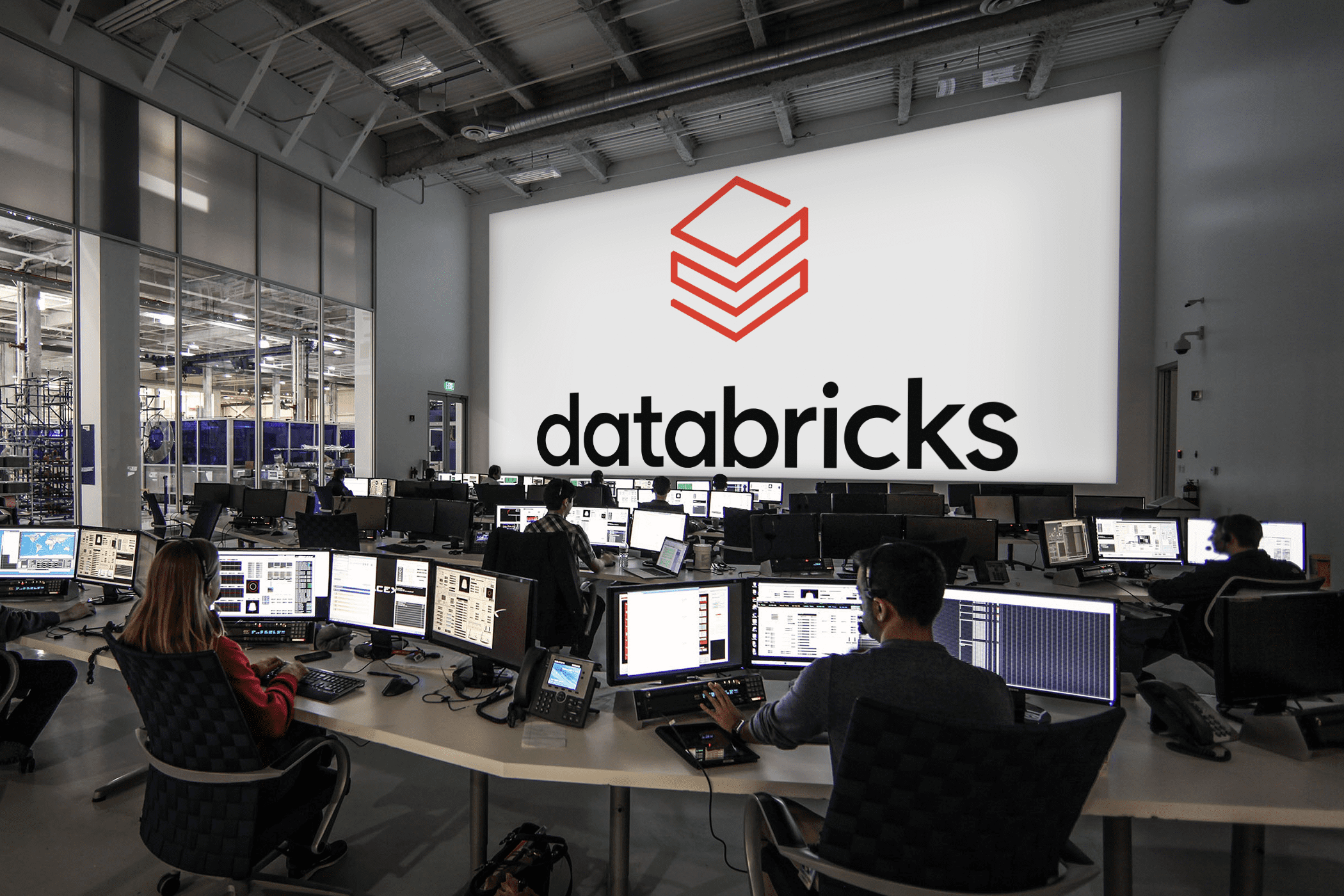





































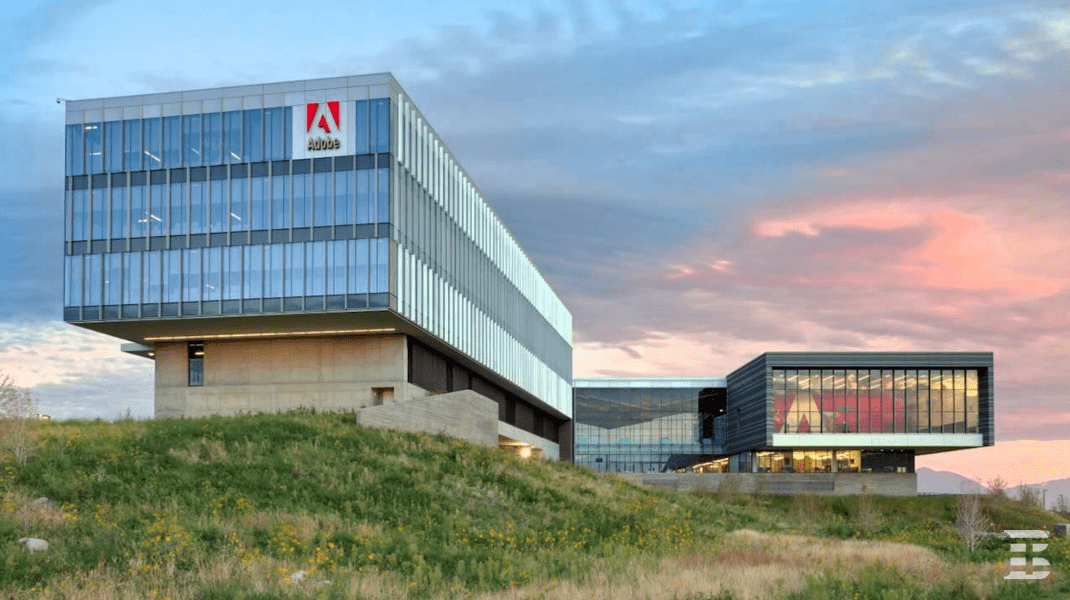
























 Founded: 1980
Founded: 1980