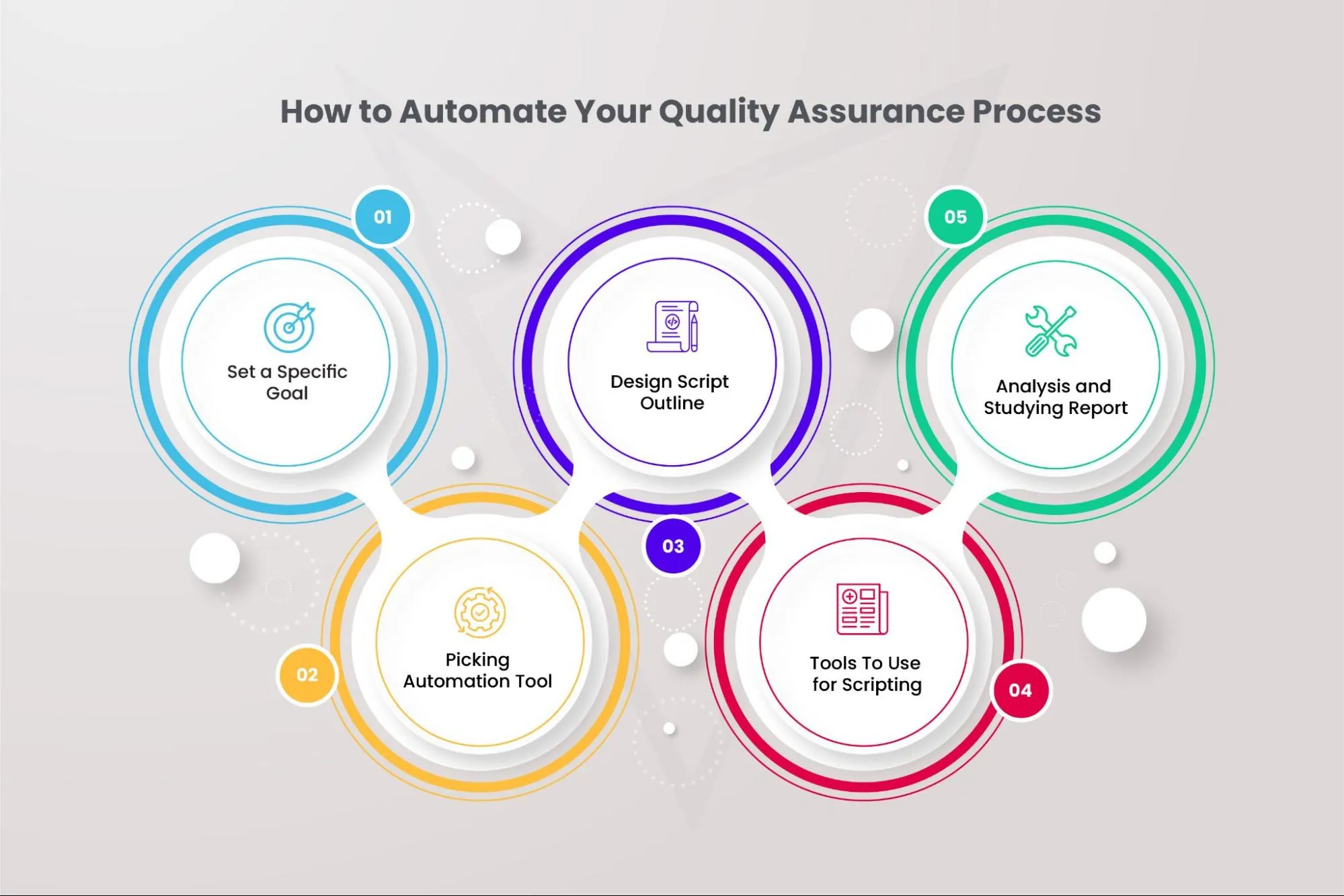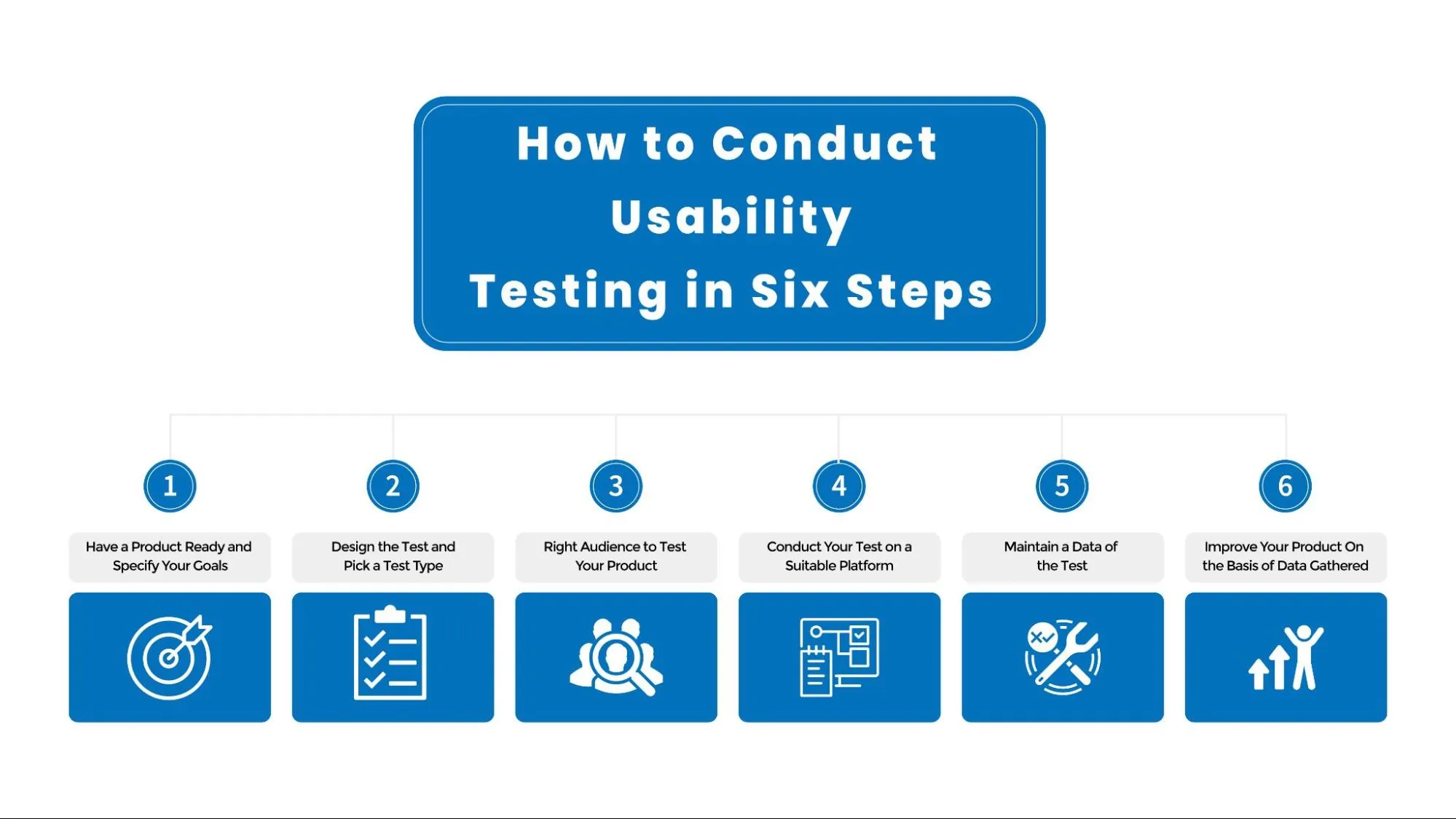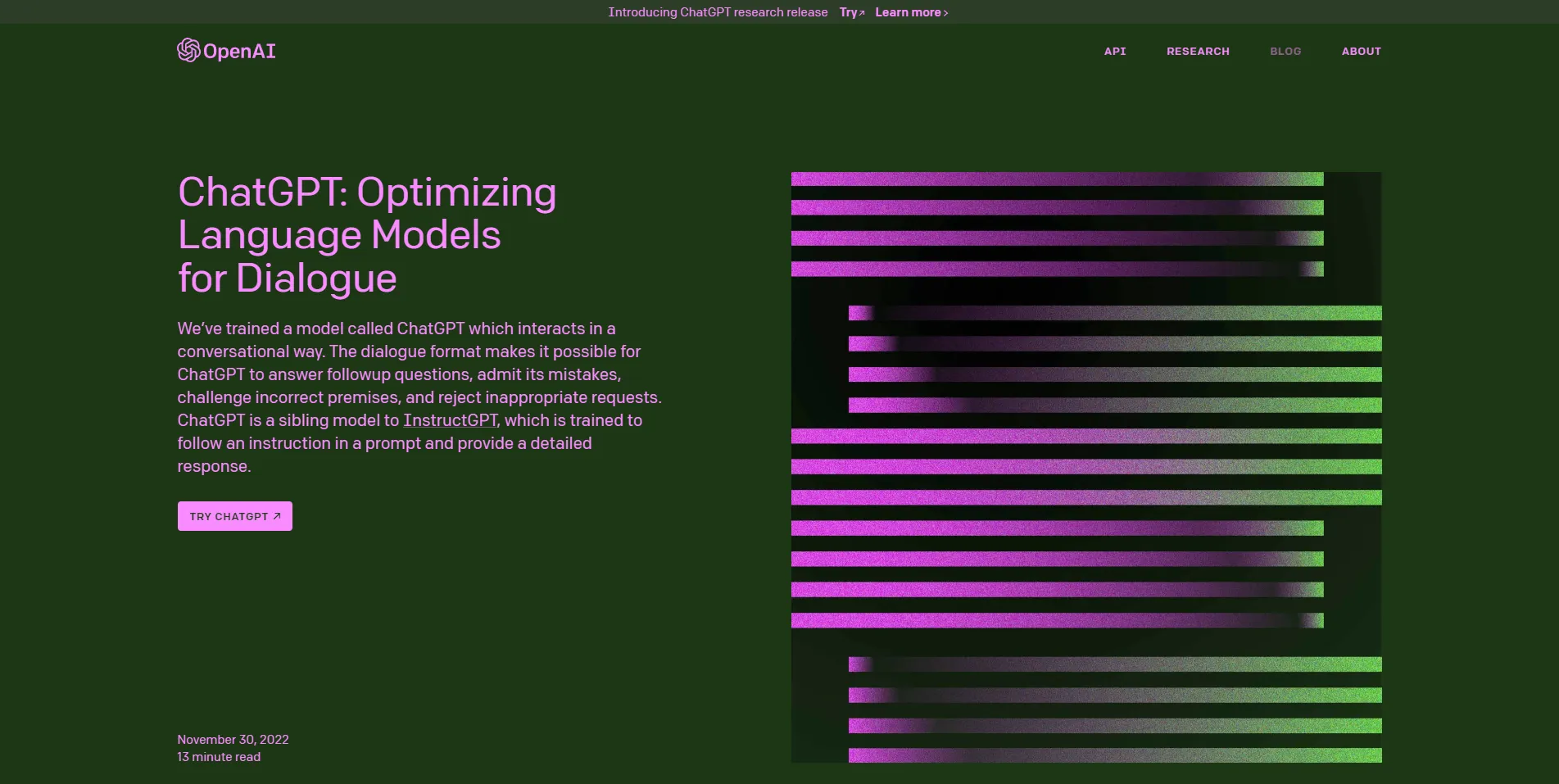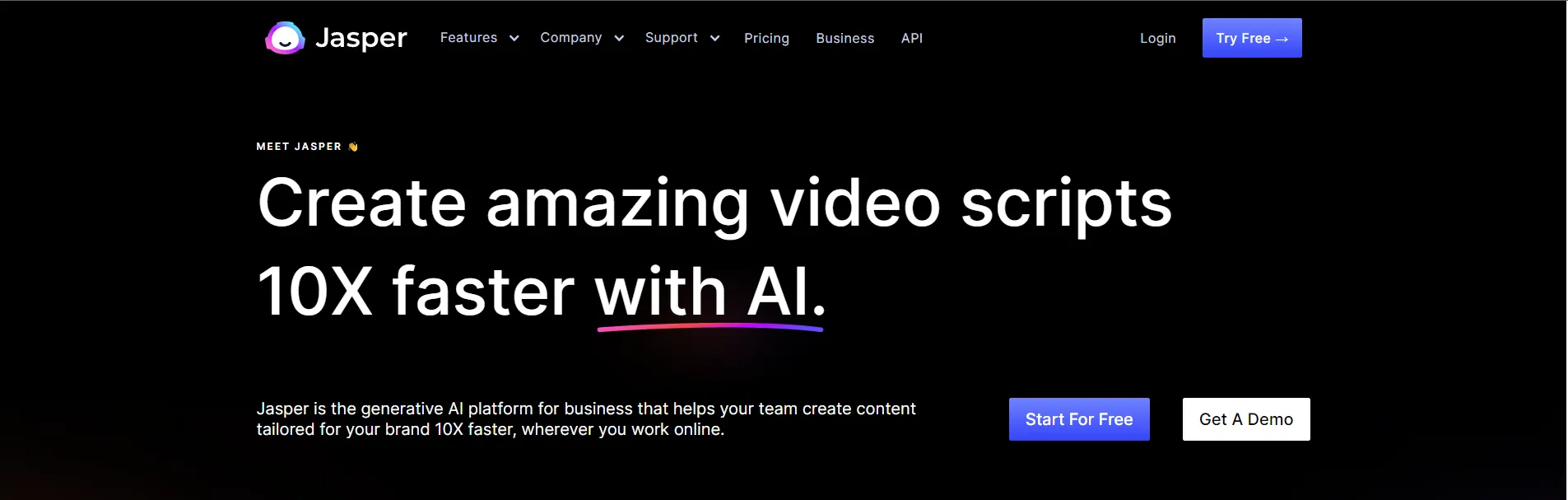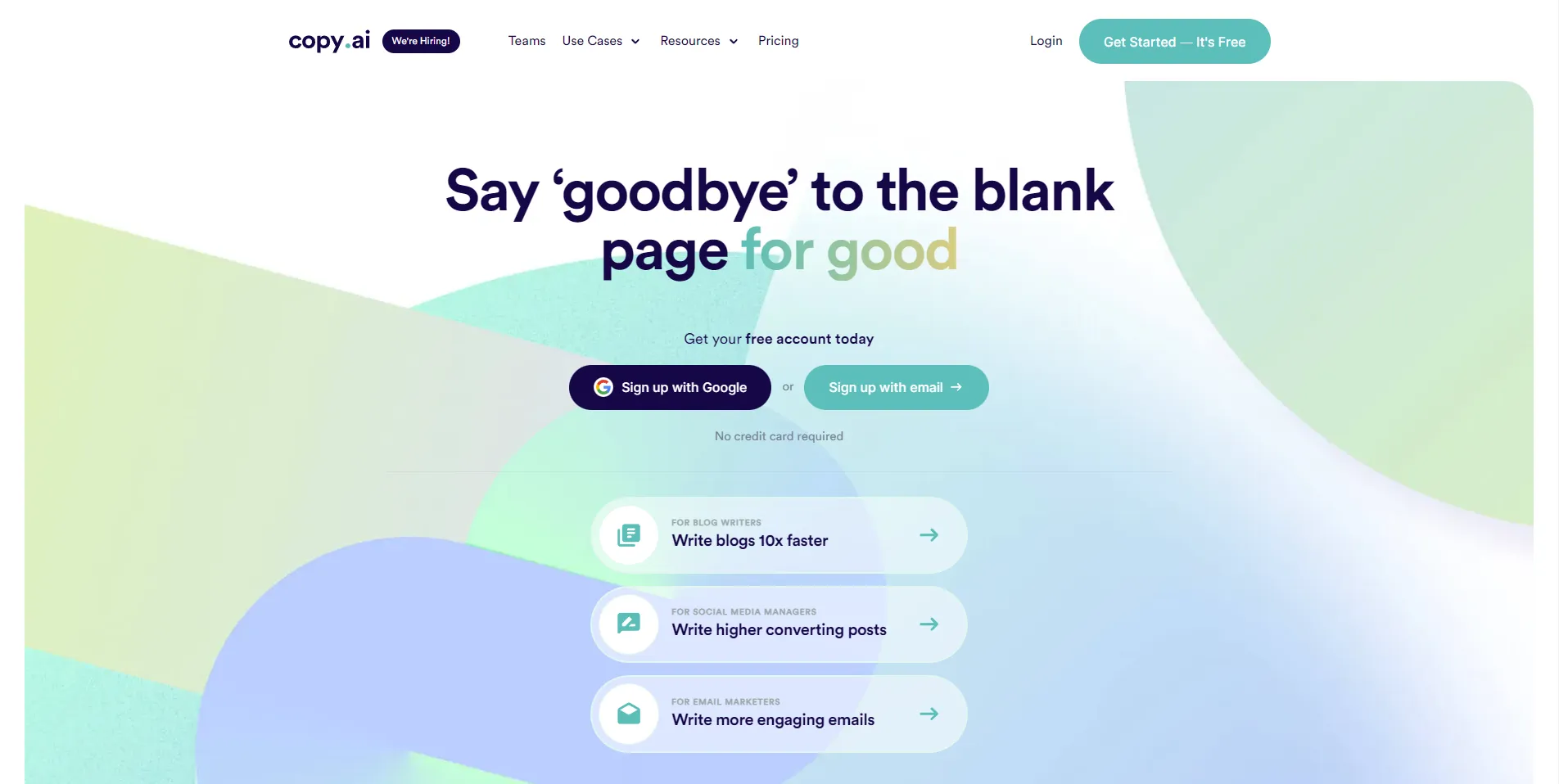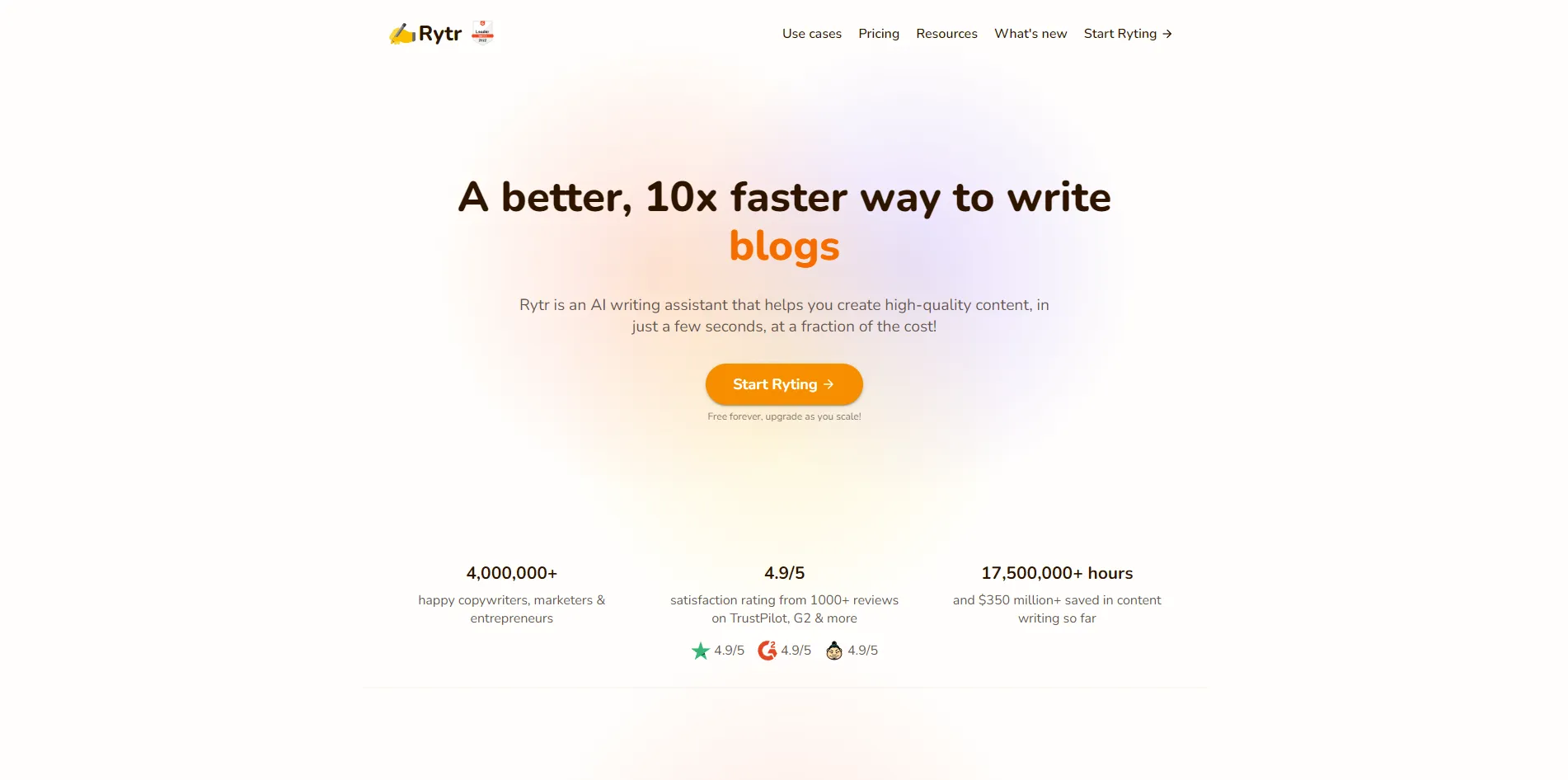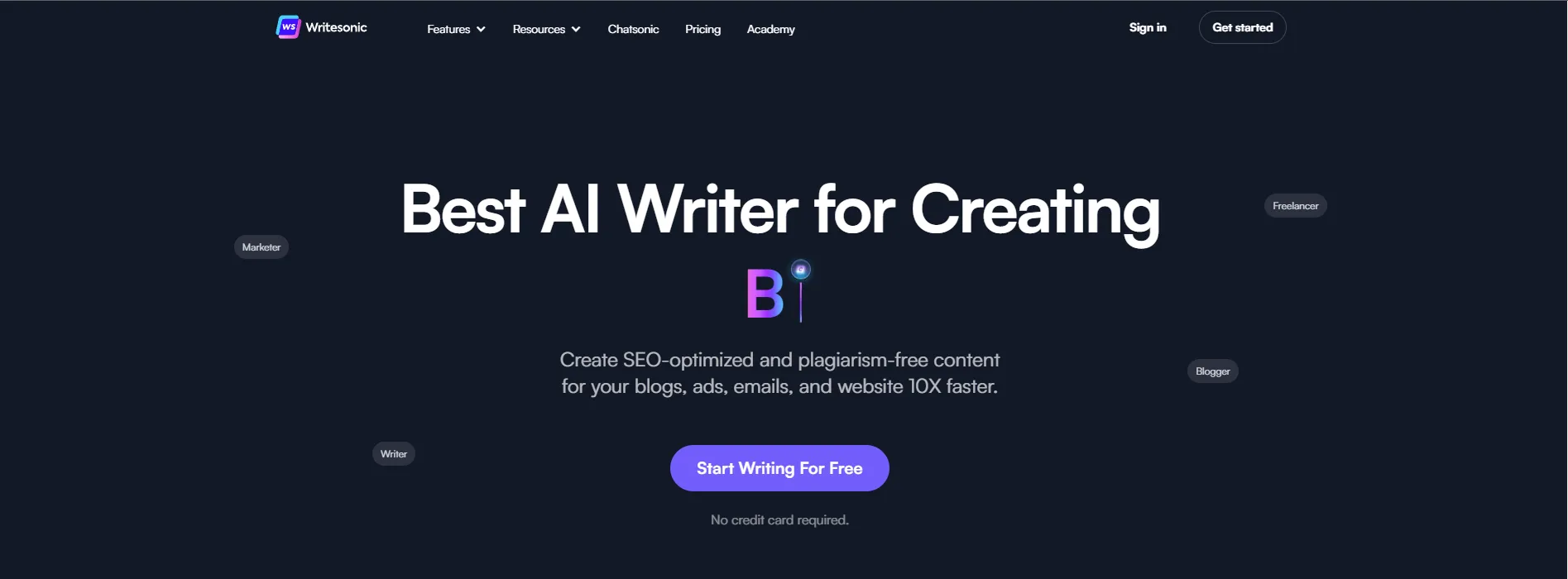Hiring the right candidate is essential for every organization since it requires a significant investment of time and money. A recent study suggests that businesses allocate an average of $4,700 to attract and hire new employees.
Despite this, many Human Resource managers struggle with ineffective screening, leading to costly mistakes. To avoid such issues and accelerate your screening process, we’ve compiled a list of the nine best practices that can help you attract the right talent.
From verifying educational and employment history to checking social media accounts, this article covers it all. By implementing these tips, you can streamline your screening process, avoid costly mistakes, and hire the best candidates for your organization.
So, keep reading and applying these tips to improve your recruitment process.

Analysis of Your Screening Methods
Sometimes the biggest impediment to effective screening is your screening process itself. Often, inappropriate or unclear details in the job description lead to attracting unsuitable candidates.
Job descriptions are sometimes written once and used for years. However, the needs of the company and the expectations of candidates vary over time, resulting in the loss of the right candidate.
In addition to overlooking job descriptions, your career page can also be a bottleneck. It might fail to outline the expected level of the candidate’s expertise, or your website’s interface might not appeal to the candidate.
Ensure the job description clearly defines the role, responsibilities, and experiences and your expectations for the potential candidate. While the career page should be designed to captivate the reader with an alluring layout and a persuasive CTA.
Keep the Form Concise
Including a job application form for candidates is an effective way to streamline your hiring process. It also helps you weed out unqualified applicants.
However, it’s important to strike a balance between gathering enough information and overwhelming potential candidates with an excessively lengthy form.
Unfortunately, many companies are on the mistake of creating forms that span multiple pages and request personal details irrelevant to the position. This deters top talent from applying, causing companies to miss out on potential candidates.
Avoid it by requesting the most pertinent information from applicants, such as their education, work history, and values. You can also ask for a little more information regarding the job role but try to keep the form concise.
Build an Ideal Persona
Before you commence the screening process, it’s important to comprehend your/your company’s expectations of an ideal candidate. Take the time to analyze it and develop an ideal persona for the job position.
Ask a few questions to yourself like:
- What should be the qualification of a candidate?
- What is the minimum experience you are looking for?
- What additional skills do you need in a candidate? Should they be an effective communicator or a versatile team player?
While these are some common questions, you can add more to the list according to the role you are looking for an employee. Develop a clear and detailed ideal persona for a candidate to focus your search efforts better and avoid wasting time on candidates who don’t meet your criteria.
Thoroughly Analyze Resumes
Once you have idealized the persona of an ideal candidate, the next step in an effective screening process is to analyze the resumes you have received. Now that you have posted the job on boards and different platforms, it’s expected to have an inundation of resumes to sift through.
When scrutinizing resumes, here are a few things that you should consider:
- Formatting: The formatting of the resume should be impeccable. This speaks volumes about the candidate’s professionalism and attention to detail.
- Grammatical Errors: Scrutinize every line thoroughly to detect a spelling or grammatical error. By this, you’d get a sound idea of the candidate’s writing skills – especially if the position requires strong writing skills.
- Employment Gaps: Keep an eye on the employment gap on the candidate’s resume as it reveals one’s consistency and commitment to a field and organization.
- Lengthy Resumes: Let’s face it, but no one reads a resume spanning four pages. Besides, a lengthy resume is often counterproductive. It might suggest that the candidate is more interested in showcasing themselves than in the organization’s growth.
Additionally, there are a few more things to keep in mind while analyzing resumes. These include multiple shifts in career path, frequent shifts of organization, or non-progressive career path. Make sure to consider these factors to keep your screening process smooth.
Prioritize Applicant with Cover Letters
While some organizations may overlook the importance of cover letters to expedite their screening process, making them mandatory with the resume can lead to better hiring decisions.
According to a survey, 56% of recruiters give preference to candidates submitting cover letters. Surprisingly, only 38% of candidates attach one along with the resume when applying for a job role.
The gap between the expectation of a recruiter and the ratio of applicants submitting a cover letter is vast. This disparity highlights the opportunity to weed out talent that perfectly fits the job description.
Take note that many candidates may avoid writing a cover letter to save time for both themselves and the organization, which is a valid concern. So, if you are expecting applicants to submit cover letters, make sure to specify them in the job posting.
Verifying Applicant’s Background
Verify the backgrounds of the shortlisted candidates once you have identified a pool of potential candidates and narrowed down the selection process. Ensure that the candidate’s past is devoid of any criminal records or any other discrepancies.
Not only this, but you should also thoroughly examine the employment history of your shortlisted candidate. Contact the references provided by the candidate in the resume and verify the authenticity of their work experience. This way, you can gain insights into the candidate’s performance and behavior in their previous organization.
Check Social Media Accounts
Although a candidate’s social media platforms are considered a private space, conducting a thorough check can significantly streamline your screening process. From the posts and profile of a candidate, you will get a sound idea of their character and behavior – which can ultimately impact your company’s culture.
Here are a few tips to keep in mind to ensure your social media screening is effective:
Analyze Profile as a Whole
Rather than making a verdict on a candidate based on a single incident portrayed on a candidate’s profile, consider the profile overall and weigh both the positives and negatives.
Be Legitimate
There’s no wrong in scrutinizing your ideal candidate’s profile. However, you should be legitimate and use the information in a legal way.
Lack of Social Media Account
It’s not uncommon for popular personalities to be unavailable on social media, even in today’s digital age. Similarly, you should believe in a candidate if they declare that they do not maintain a social media account. However, it is equally important to verify their statement as a part of your comprehensive screening process.
Phone and Video Call Screening
Until now, you’d have scooped the top talent following the above-mentioned screening process tips. So, the next stage involves calling the shortlisted candidates.
Prepare a comprehensive list of questions beforehand to maximize the efficiency of your phone and video call screening process. Include every necessary question in the list and rehearse it several times to ensure its effectiveness.
Take your notes, and meticulously analyze the candidate’s responses during the call. These brief but informative 10-15 minute phone interviews can save you significant time during subsequent stages of the screening process.
Besides calling, you can also schedule a video call with the candidate. Through video calls, you’d be able to observe the candidate’s body language, facial expressions, and overall demeanor, giving you insight into their approach to different scenarios when confronted with them.
Practice Screening Skills
No matter how perfectly you formulate your screening process, it is significant to cultivate and refine your screening skills.
You should rehearse your interviewing skills for this purpose – whether they are phone or video calls. So, when you ask a question, it is well-versed, lucid, and precise.
Remember that mastering the screening skills does not happen overnight. It requires some time and consistent practice to hone this skill.
Meanwhile, keep yourself in practice, pay attention to detail, and commence with the walk-in interview once you have completed the initial stages of the screening process as outlined above.
Conclusion
Inefficient screening processes can result in the hiring of an unsuitable candidate, leading to the need to restart the hiring process. To avoid such a scenario and simplify the screening process, we have discussed the nine best practices for effective screening.
Firstly, analyze your screening process, ensuring that your form is concise and you have a clear idea of the ideal candidate persona. Deeply analyzing resumes and prioritizing candidates with cover letters can be helpful in the next stage.
In the final stage, verifying a candidate’s background, including their employment and educational history, analyzing their social media accounts, and arranging phone and video interviews are essential. Practicing these tips and honing your screening skills can simplify the hiring process, enabling you to select the right candidate for your organization.
Also Read: The Ultimate Guide to Staff Augmentation: What You Need to Know